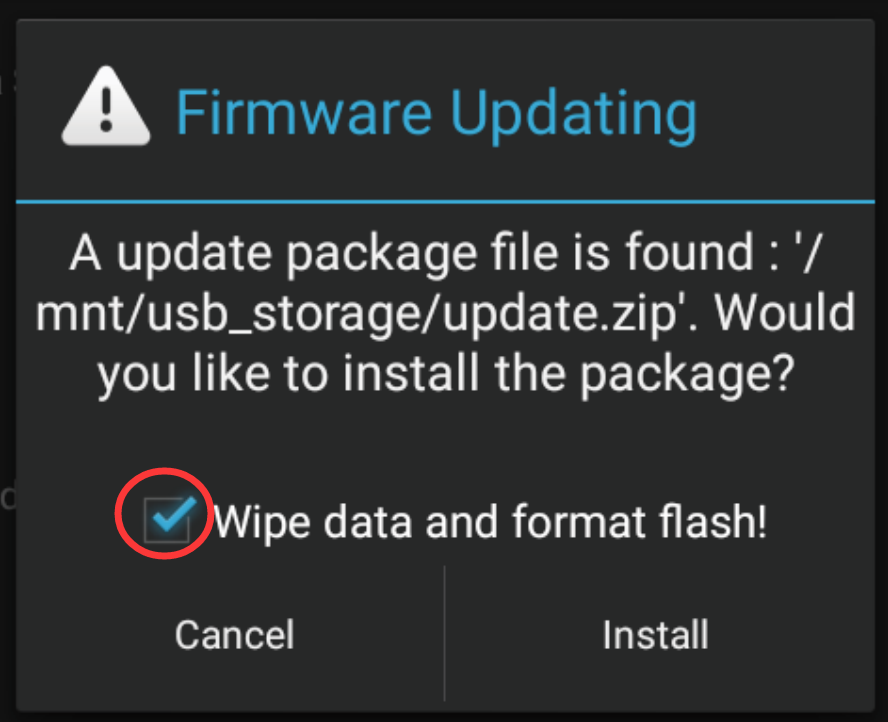I have a Dasaita for 2015 Corolla, I upgraded to the iPhone 17 Pro Max, got it hooked to Carplay and everything was working as it has been for years. I decided the phone was too big and got the iPhone 17 Pro instead. I can not get the wireless carplay to work anymore. I have tried forgetting the bluetooth, wifi, and carplay connection from my phone. I have reset the entire headunit to factory setting. Nothing is working. The bluetooth will pair but that it, it never transition over to the Carplay connection. The wired Carplay still works as it should but got this radio because of the wirless. Do I need to update the software? Is there something I'm missing? My unit spec are below:
Model - PX6
Android Version - 10
Build number - rk3399-userdebug 10 QQ2A.200305.004.A1 eng.hct.20200915.180332 test-keys
Kernel version - 4.19.111+ (#2266 Tue Sep 15 15:49:09 CST 2020)
MCU version - MTCE_HA_V3.62_1 (Sep 14 2020 10:29:09)
CPU - Dual-core Cortex-A72 @ 1.8G Quad-core Cortex-A53 @ 1.5G
Memory - 3841 MB
@Courtney Williams
Hello.
Please check the update tutorial below then give it a shot.
--------------------------------
Update File:
System Firmware-MAX10-20230302:
https://www.dropbox.com/scl/fi/mwzw2q4ojdfoz3mnp0i08/update.zip?rlkey=np70fog84q4mmy903xsofdz13&st=znaujgwo&dl=0
Tips:
1.
Download above update file via your computer/laptop.
2.
Format USB drive to FAT32 Format.
3.
Copy the file “update.zip” to the root directory of USB drive.
4.
Insert USB drive into the unit via USB cable;
then it will pop up automatically a window of update.
Alternatively, please manually go "Settings > System > System updates" to start the update.
***NOTE:
Please make sure that you have ticked option "Wipe data and format flash!".
Reference Operation Video:
https://www.dropbox.com/scl/fi/7tgvc28sn77ux6g6fmosm/MCU.mp4?rlkey=7p5940e12kb88a42zue6qntft&e=1&dl=0
--------------------------------
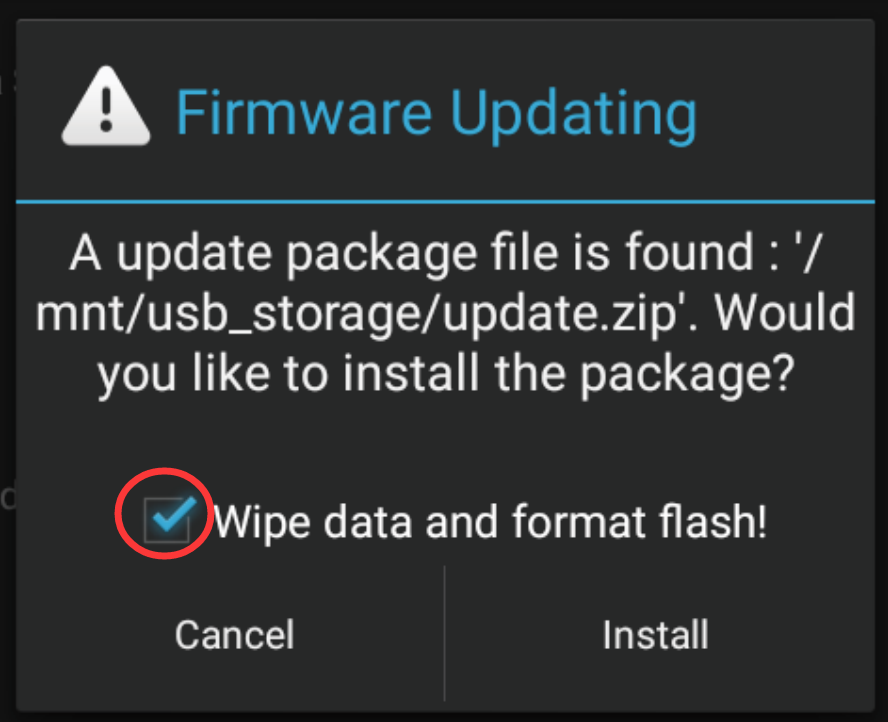
@Support Dasaita I preformed the update and wireless CarPlay did connect but now it disconnects after 3 mins and may or may not connect again. Wired CarPlay is now also disconnecting and to reconnect forget and restart both my phone and the head unit. It there anything else I need to do?
@Courtney Williams We are wondering if your IOS system is IOS 26+ or not, if so, we are sorry that MAX10 should not be compatible, you may need to update to Vivid10 or the public Android 10 version.
Here is the firmware Vivid10(20250401):
https://www.dropbox.com/scl/fi/ffkmhx1eo7mibgg1pj04v/update.zip?rlkey=91a37rat2z5gwmzw1ildgpgc2&dl=0