What MCU update can I use to get rid of static on my Toyota Tacoma with factory jbl sound system?
What MCU update can I use to get rid of static on my Toyota Tacoma with factory jbl sound system?
@Jandy Interiano
Hello,
For the static issue,please update this MCU
MTCHS_ZST_V4.15f.zip
https://www.dropbox.com/scl/fi/zjk57mppsli9nnmc9vubs/hmcu.img?rlkey=buxs8jrlxzn00j4488ze6sc0d&dl=0
1.Download the file on computer.
2. Copy to the USB driver
3.Go Settings>System updated>MCU updated
Hi,
I have the G13 unit on my 2016 4Runner Limited with JBL and I am so far very pleased with it. Installation was very straightforward. The screen is large and bright and very responsive. The software runs great. However I have a slight hissing noise. Will this MCU update address the hiss for me as well?
Thanks!
- Justin
@Justin Fisher
Hello, Justin.
In order to help you to check the available update file, please provide the following information:
1.
Order Number & Purchase Date.
2.
Picture: Settings > About Machine > Build Number; MCU version.

Android version: 13
Build Number: QCM6165 13 S10A_123 eng.hct.20240614.021346 NA
MCU version: MTCHS_HA4Z_V4.15f_1
Order number: 113-5683266-0730654 (amazon)
Purchase Date: April 30, 2025
I went ahead and installed the MCU update and I do think it helped the problem out. I need to test it a bit more though.
@Justin Fisher
Hello, Justin.
Thanks for getting back to us.
If you need further help, please feel free to contact us, we remain at your service.
hi, i installed the G13 on my 2015 toyota tacoma the unit works great however on adroid auto the sound is great but when i use fm the sound is horrible. the stations tune in fine but the sound has no bass at all just loud screching sounds to me. i check the audio setting and its set as it is for andoid auto still fm sounds horrible
@jose nunez
Hello.
In order to help you better, please provide the following information:
1.
Order Number & Purchase Date.
2.
Picture: Settings > About Machine > Build Number; MCU version

ordered march 31 2025 order # 112_5847206_0751425 on amazon model qcm6125 android version 13 build number zst27_qcm6125 13 s10a_123 eng.hct.20241223.182400 na mcu version mtchs_ha4z_v4. 15a_1 nov 14 2024 15:38:58
@jose nunez
Hello.
Thanks for getting back to us.
Please try to do the update to see how it goes.
-----------------------------------------------------------
Update File:
System Firmware-G13-20250421:
https://www.dropbox.com/scl/fi/lrj2dklb81rq0egrc4fu6/update.zip?rlkey=vtwke1qe2n4j15rbqge754w4q&e=1&dl=0
Tips:
1.
Download above update file via your computer/laptop.
2.
Format USB drive to FAT32 Format.
3.
Copy the file “update.zip”&“hmcu.img” to the root directory of USB drive.
4.
Insert USB drive into the unit via USB cable;
then it will pop up automatically a window of update.
Alternatively, please manually go "Settings > System > System updates/MCU updates" to start the update.
***NOTE:
Please make sure that you have ticked option "Wipe data and format flash!".
Reference Operation Video:
https://www.dropbox.com/scl/fi/7tgvc28sn77ux6g6fmosm/MCU.mp4?rlkey=7p5940e12kb88a42zue6qntft&e=1&dl=0
-----------------------------------------------------------
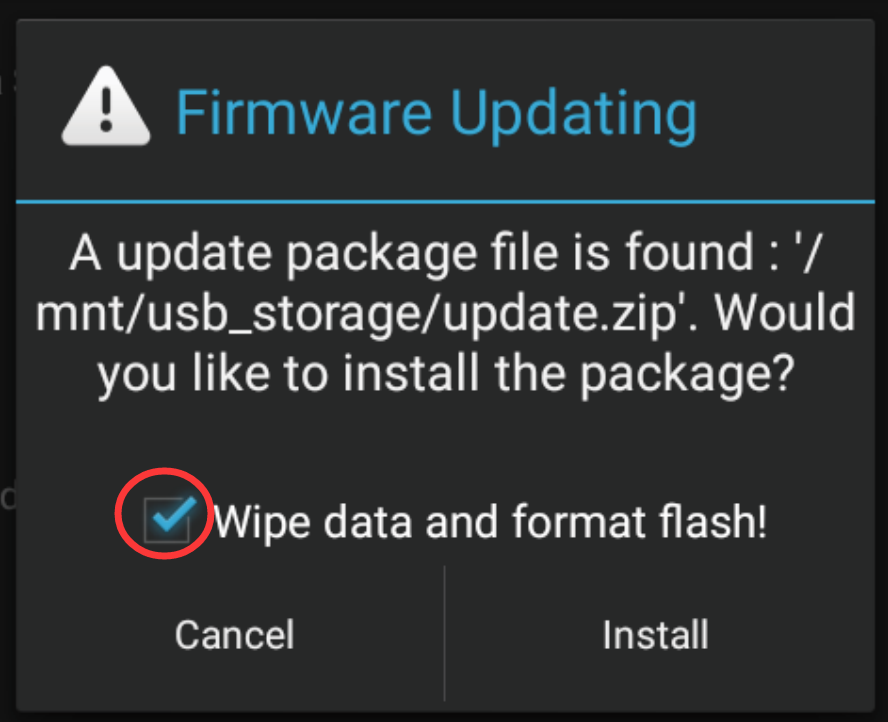
@Mario Waksmundzki
Hello,
Thank you for your contact.
Please update the Firmware & MCU to the latest version via the link below,here are some tips to help you get it done:
①G13 Version:Make Sure your unit is QCM6125 Andorid 13
G13(20250620)
②4.16e:
https://www.dropbox.com/scl/fi/dxj9tjs9pnzv9actri0g9/hmcu.img?rlkey=g5hk0gsmuhaxqolypqf28occ8&dl=0
1.Download the documents ①&② through the link on your computer/laptop.
(Do not rename and Unzip the file)
2.Format the USB drive(FAT32 Format)before copying the Update.zip & hmcu.img file to it, then insert it to the USB cable,and it will pop out the firmware updating tips on the screen.
(Tick the option"Wipe data and format flash")
3.MCU updated GO:Settings>System>MCU updates.

Thank you for your time and cooperation in advance.
Best Regards,
Dasaita
@Mario Waksmundzki
Hello,
For the radio station,please try to go Settings>Car> Factory Settings:126>Radio >USA 1 or USA 2 , please also off the RDS .
For the radio Volume, please try to go Settings>Car> Factory Settings:126>Volume> Radio >Turn up the volume.
For the navigation app, it is the iGO app. Here is the APK link :
https://www.dropbox.com/scl/fi/33wjx67tzq2mroc7aitd5/iGO-US-2023Q4.rar?rlkey=d3t4bn3wyan3qvfn7j3h6echv&dl=0
@Mario Waksmundzki
Hello,
For the radio sation,have you changed the Settings>Car> Factory Settings:126>Radio >USA 1 or USA 2 and OFF the RDS ?
@Mario Waksmundzki
Hello,
Thank you for your reply.
How is the sound volume of the radio stations now? Is it still too low?
To be honest, it's normal for the radio to be unable to search all the FM stations that the original unit can receive, because the reception signal of the aftermarket car radio is generally not as good as that of the original vehicle system.This is also one of the current challenges that the car radio for aftermarket needs to overcome.