Bonjour. j'ai le son qui grésille depuis peu. J'ai fais un reboot system et après sa à fonctionné le son est redevenu normal. Mais là ça recommence à grésillé dans le son. le reboot system n'y fait plus rien. Une solution à mon Problème? Merci
Bonjour. j'ai le son qui grésille depuis peu. J'ai fais un reboot system et après sa à fonctionné le son est redevenu normal. Mais là ça recommence à grésillé dans le son. le reboot system n'y fait plus rien. Une solution à mon Problème? Merci
@Alain Dupont
Hello.
Thanks for your message.
Regarding to your issue, we suggest that you can firstly try to use a Pin/Paperclip to press and hold the RST Button for 15 seconds to enter the recovery interface to do the factory reset.
(Tap "Wipe data/factory reset" > "Factory data reset" > "Reboot the system now".)
Here enclosed the operation video for your reference:
https://www.dropbox.com/scl/fi/6mhzgijcv059wo2s9octl/G13-RST.mp4?rlkey=366exgktisqwb4ml1elqoge2u&e=1&dl=0
In order to help you better, please go Settings > About Machine,
then provide the following picture: Build Number; MCU version.

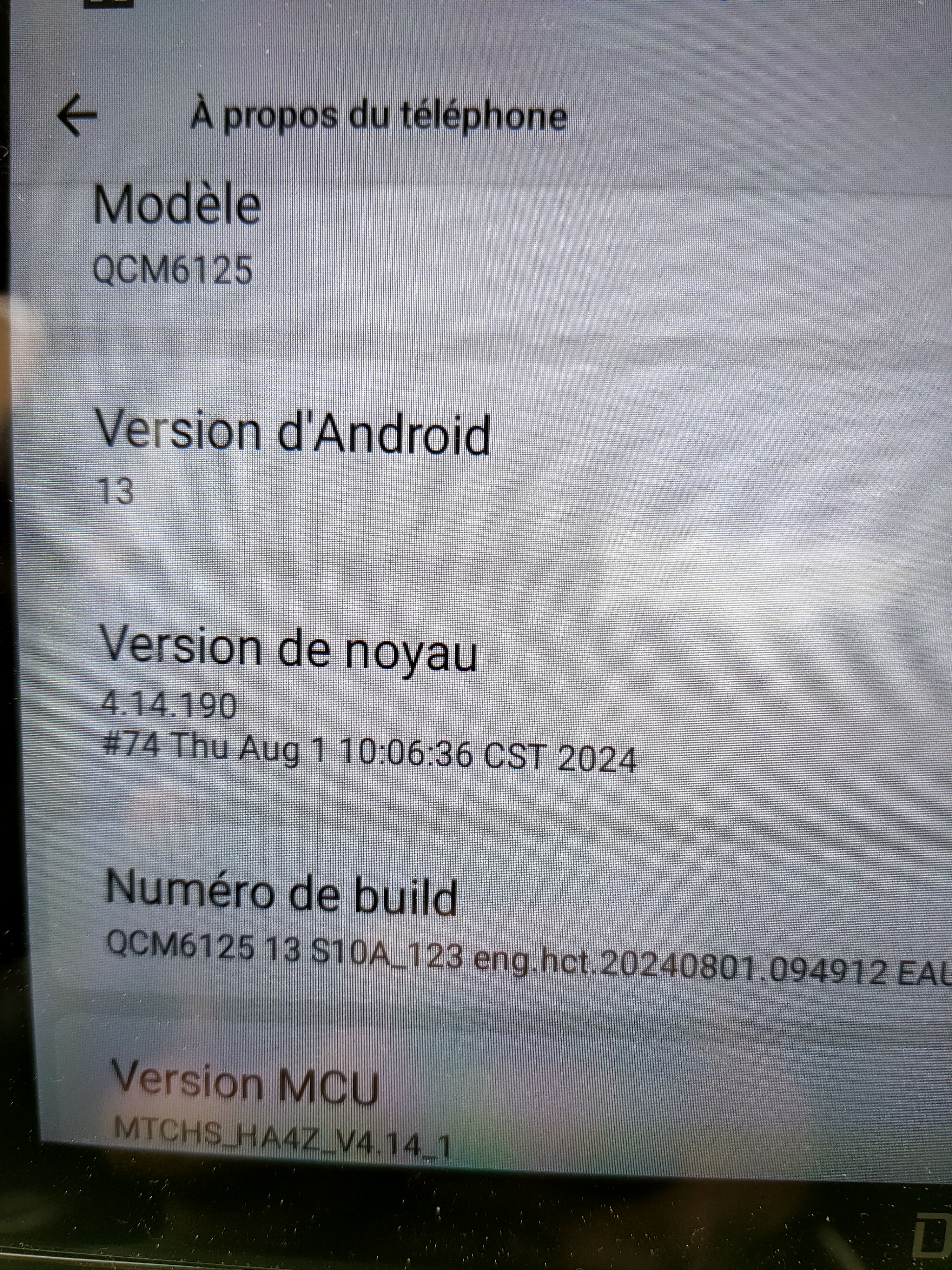
J'ai fait réinitialiser d'usine et toujours le son qui grésille. J'ai fait une vidéo pour vous faire entendre mais je ne peux pas vous l'envoyer.
@Alain Dupont
Hello.
1、
Please try to do the update to see how it goes.
-----------------------------------------------------------
Update File:
System Firmware-G13-20250421:
https://www.dropbox.com/scl/fi/lrj2dklb81rq0egrc4fu6/update.zip?rlkey=vtwke1qe2n4j15rbqge754w4q&e=1&dl=0
Tips:
1.
Download above update file via your computer/laptop.
2.
Format USB drive to FAT32 Format.
3.
Copy the file “update.zip”&“hmcu.img” to the root directory of USB drive.
4.
Insert USB drive into the unit via USB cable;
then it will pop up automatically a window of update.
Alternatively, please manually go "Settings > System > System updates/MCU updates" to start the update.
***NOTE:
Please make sure that you have ticked option "Wipe data and format flash!".
Reference Operation Video:
https://www.dropbox.com/scl/fi/7tgvc28sn77ux6g6fmosm/MCU.mp4?rlkey=7p5940e12kb88a42zue6qntft&e=1&dl
-----------------------------------------------------------
2、
If possible, please write a mail regarding to this issue with video and indicate your order number.
Thanks in advance.
✉️Email: team@dasaita.com