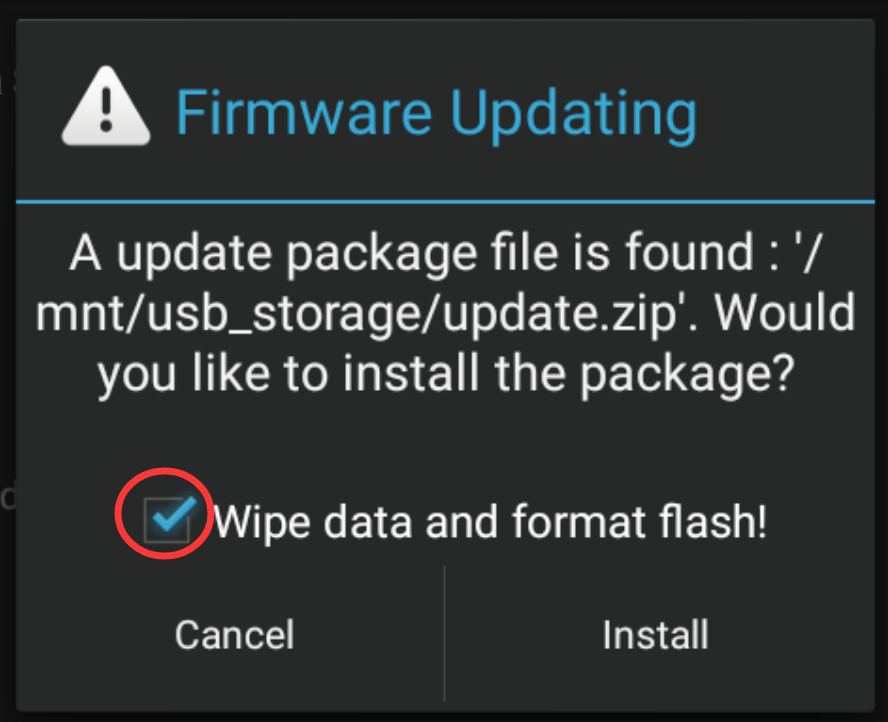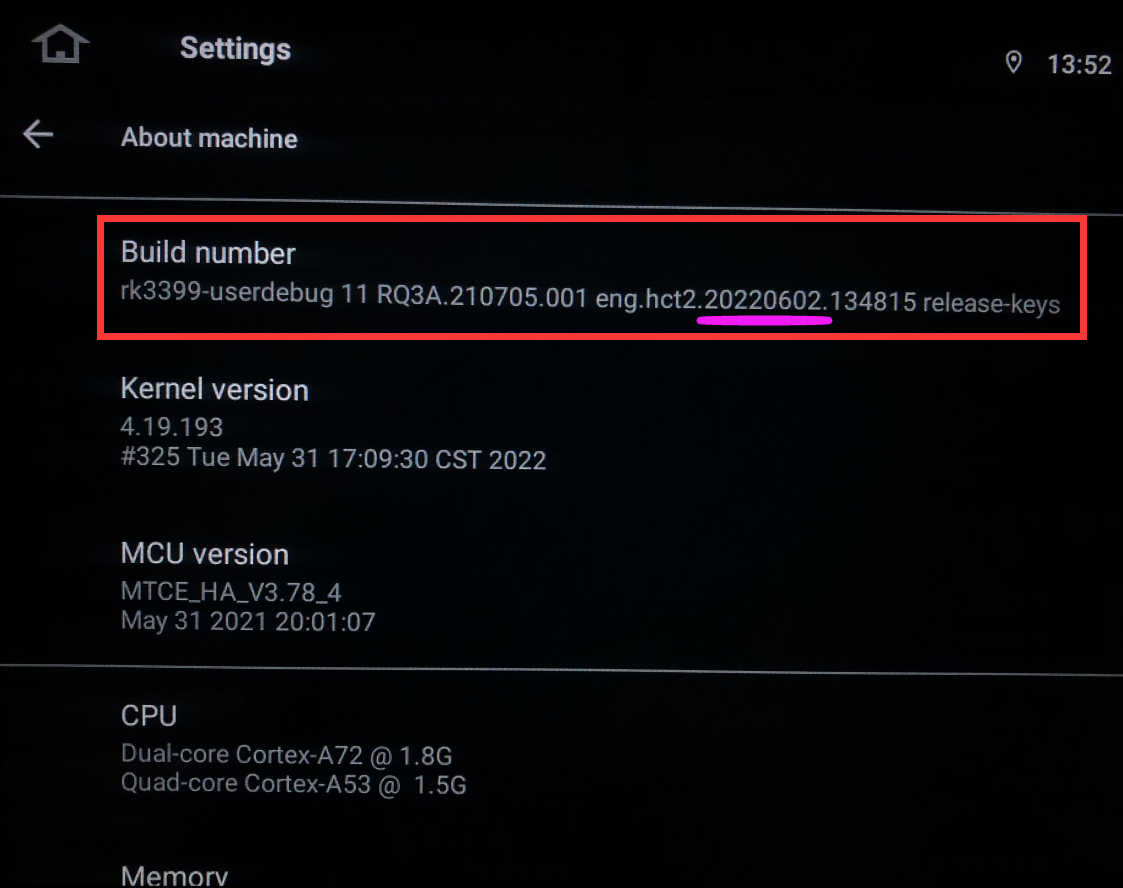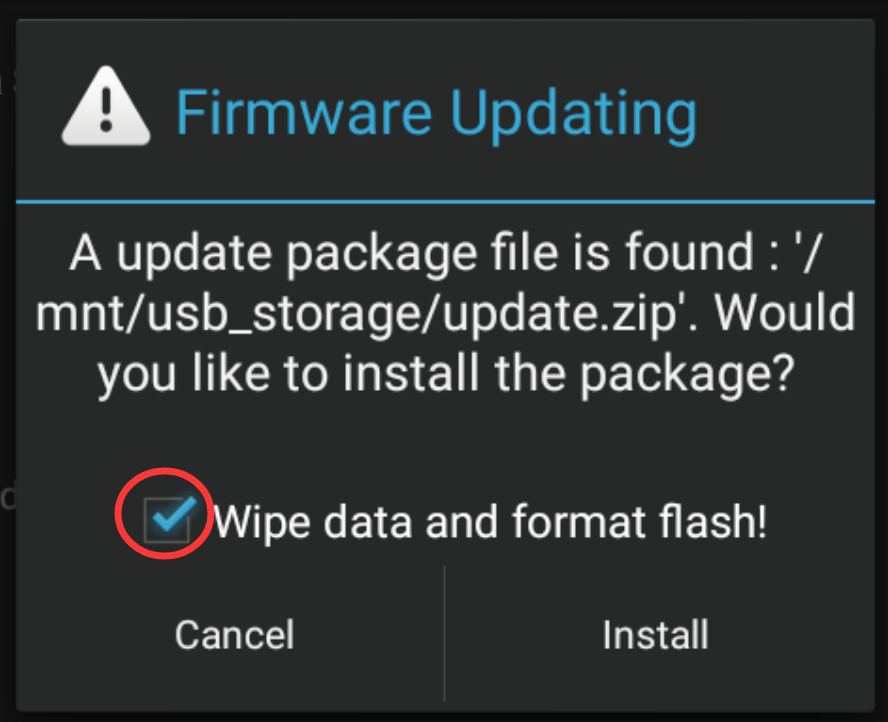@Support Dasaita
So I factory reset my dasaita head unit because it would not connect to my phone. Now when I try to use z link it says it is deactivated, how do i reactivate it and fix it. i try to connect to wifi but it says Please connect the internet to activate” even though it is already connected to wifi it will not work
please help
my order number is 111-6112513-1246640
purchase date is march 31 2021
@Brandon Contreras
Hello.
In order to help you better, please send the Build Number picture to our email.
✉️Email: team@dasaita.com
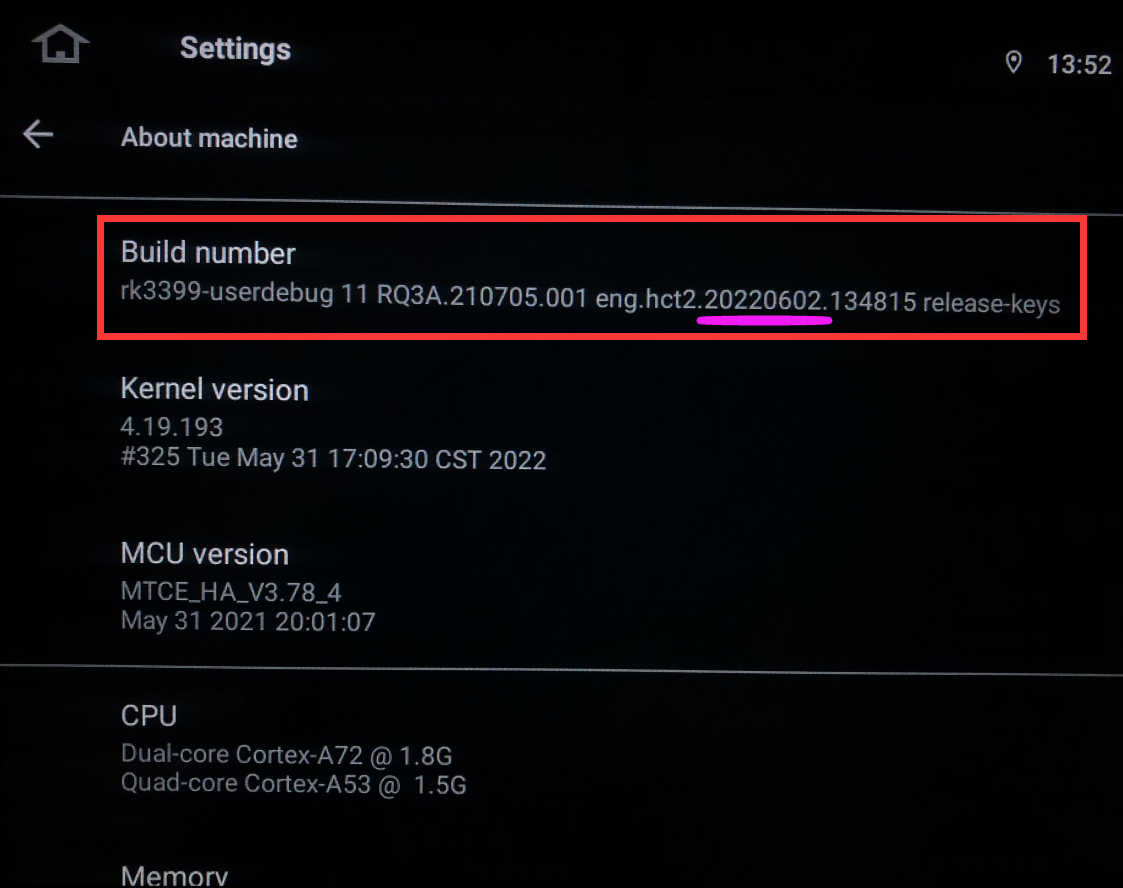
Settings > About Machine > Build Number
@Support Dasaita it wont let me upload photos for some reason
here is the build number - rk3399-userdebug 10 QQ2A.200305.004.A1 eng.hct.20210111.104138 test-keys
@Brandon Contreras
Hello.
Please check the update tutorial below then give it a shot.
--------------------------------
Update File:
System Firmware-MAX10-20230302:
https://www.dropbox.com/scl/fi/mwzw2q4ojdfoz3mnp0i08/update.zip?rlkey=np70fog84q4mmy903xsofdz13&st=znaujgwo&dl=0
Tips:
1.
Download above update file via your computer/laptop.
2.
Format USB drive to FAT32 Format.
3.
Copy the file “update.zip” to the root directory of USB drive.
4.
Insert USB drive into the unit via USB cable;
then it will pop up automatically a window of update.
Alternatively, please manually go "Settings > System > System updates" to start the update.
***NOTE:
Please make sure that you have ticked option "Wipe data and format flash!".
Reference Operation Video:
https://www.dropbox.com/scl/fi/7tgvc28sn77ux6g6fmosm/MCU.mp4?rlkey=7p5940e12kb88a42zue6qntft&e=1&dl=0
--------------------------------