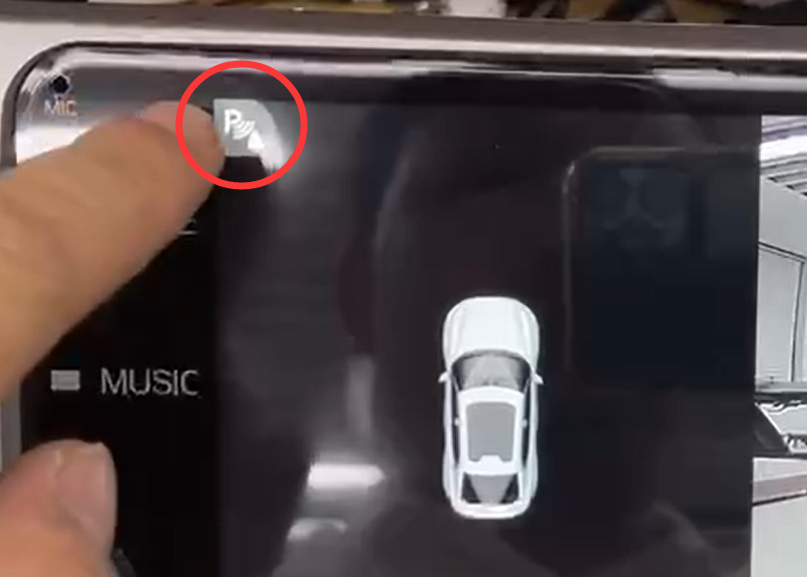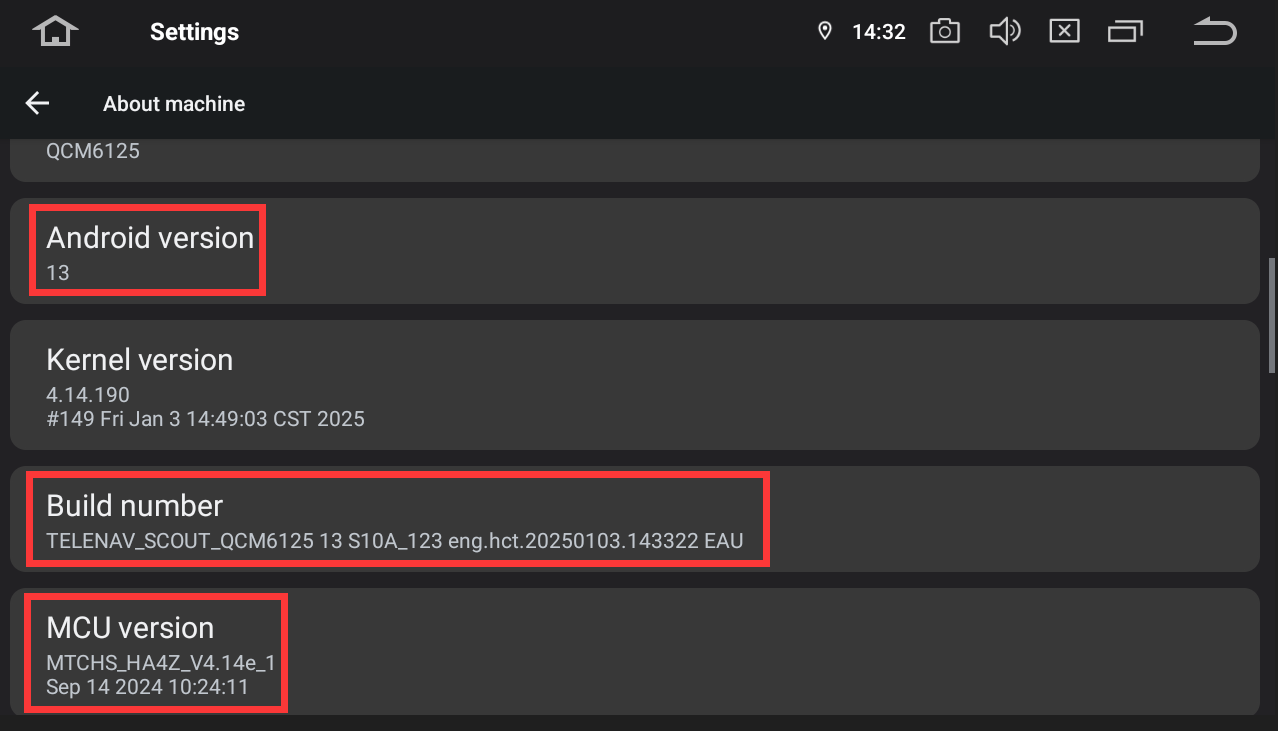I’m trying to disable the 360 camera view on my Dasaita G13 head unit. My 2022 Toyota 4Runner does not have a 360 camera system, and I’d like the reverse camera to utilize the full screen without the overlay. I’ve already checked both the Car Settings and Factory Settings, but no option to disable the 360 view. Could you advise on how to fully disable the 360 overlay or redirect the system to use only the rear camera feed?