Mid-drive, 20min in, it lost connection. Restarted and updated IPhone. Turned off the car and turned back on. No luck!
Still not working today. Please help.
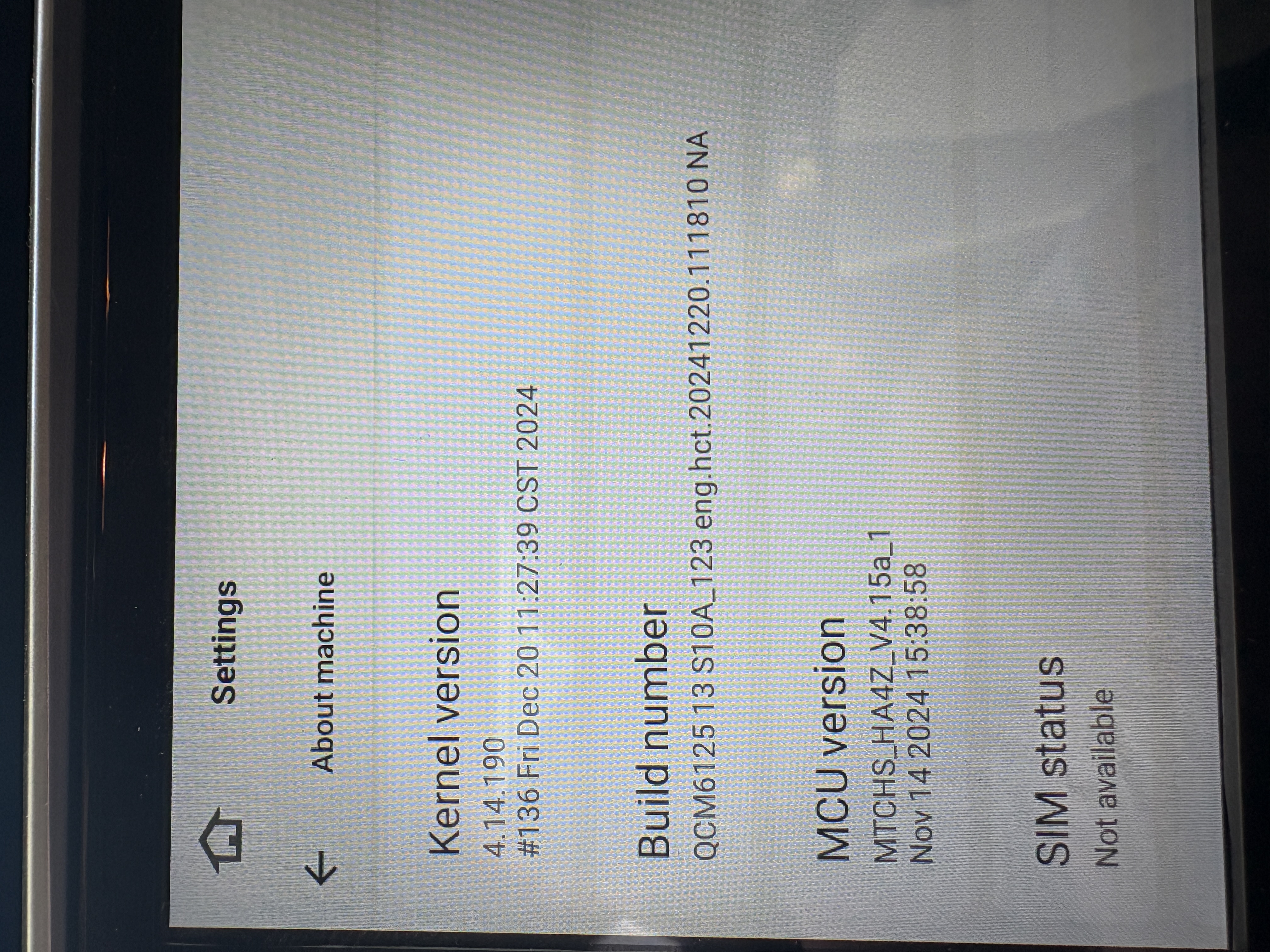
Mid-drive, 20min in, it lost connection. Restarted and updated IPhone. Turned off the car and turned back on. No luck!
Still not working today. Please help.
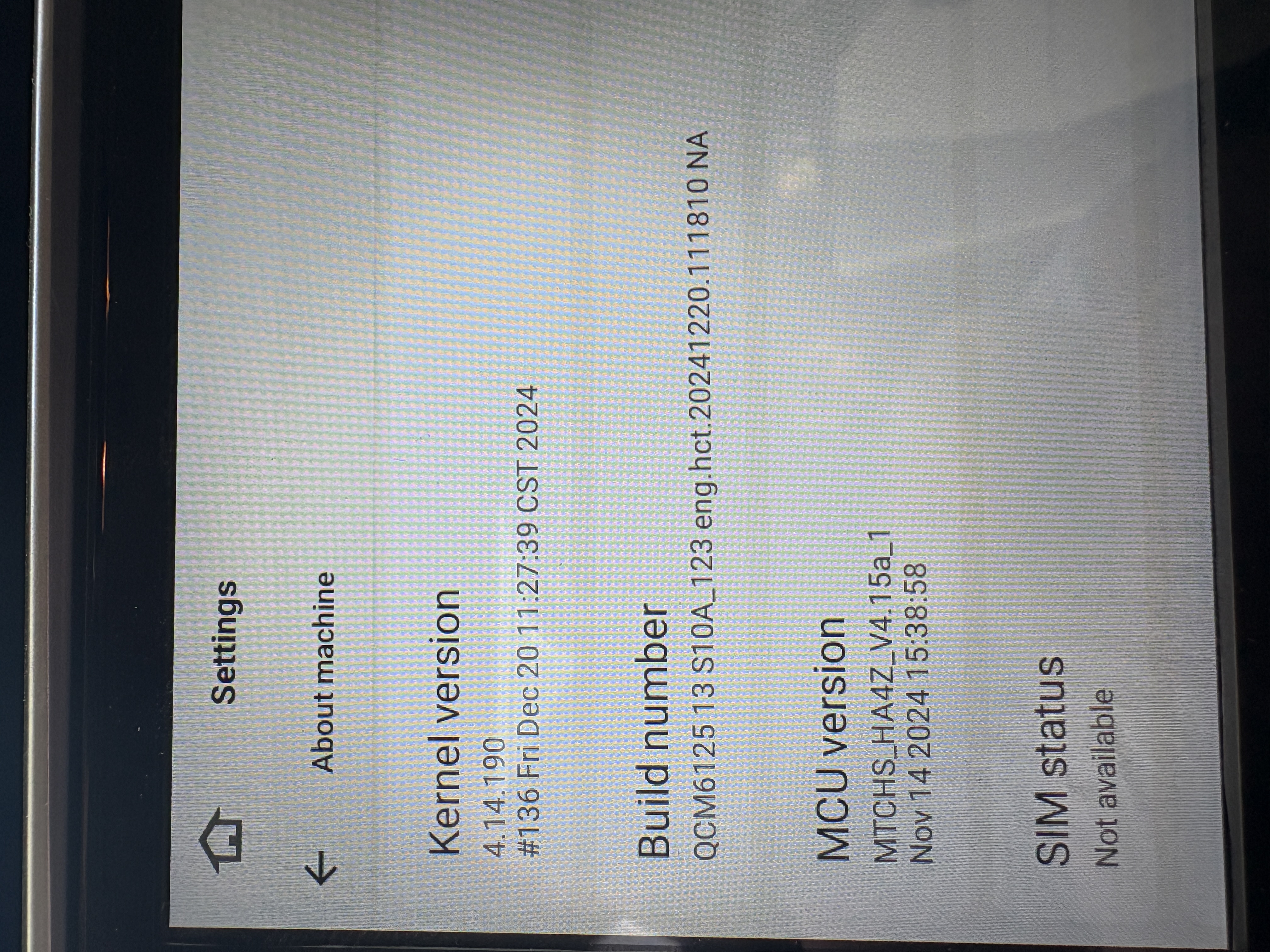
@Jim Howard
Hello.
Please check to do the update to see how it goes.
-----------------------------------------------------------
Update File:
System Firmware-G13-20251030:
https://www.dropbox.com/scl/fi/z47cujybwxdgj15bokfbz/update.zip?rlkey=cbh8x18aszp1vj9pso77u154e&dl=0
MCU-4.17a:
https://www.dropbox.com/scl/fi/6g03cdcsfz2ynsk2wnimm/hmcu.img?rlkey=cqxi7l0uaogy9tc8zdpr82329&dl=0
Tips:
1.
Download above update file via your computer/laptop.
2.
Format USB drive to FAT32 Format.
3.
Copy the file “update.zip”&“hmcu.img” to the root directory of USB drive.
4.
Insert USB drive into the unit via USB cable;
then it will pop up automatically a window of update.
Alternatively, please manually go "Settings > System > System updates/MCU updates" to start the update.
***NOTE:
Please make sure that you have ticked option "Wipe data and format flash!".
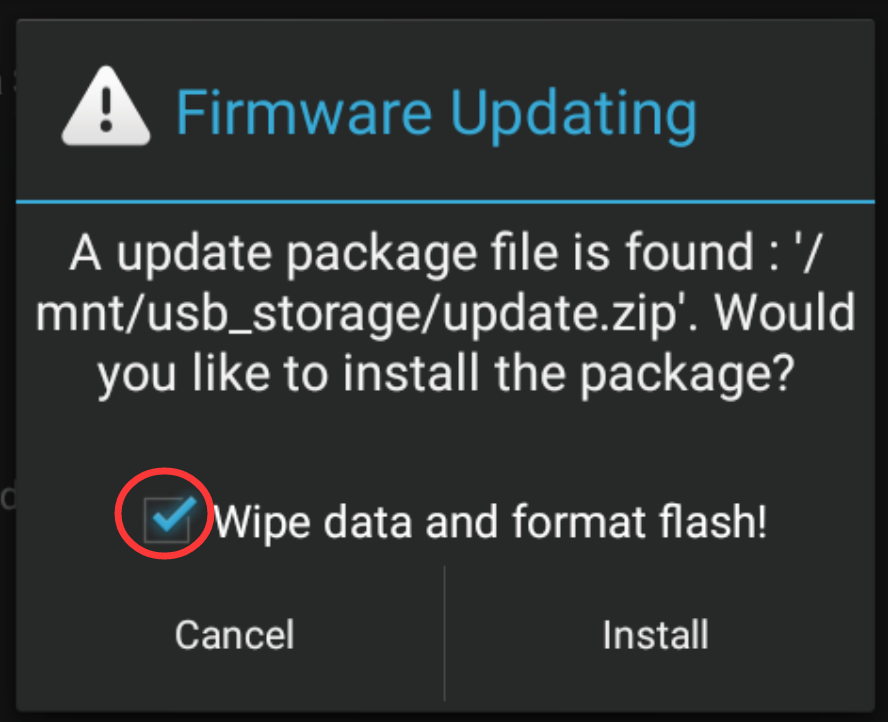
Reference Operation Video:
https://www.dropbox.com/scl/fi/7tgvc28sn77ux6g6fmosm/MCU.mp4?rlkey=7p5940e12kb88a42zue6qntft&e=1&dl=0
-----------------------------------------------------------




