First of all, DASAITA REALLY HAVE TO START TO ANSWER AFTER SALE MAILS. As for now there is no such thing as after sale support. U have to write here and pray that there is solution to your problem.
I've bought HA5225-MAX11-CP-HD, since install there are few problems:
1) Front right speaker turns on and off many times without any cause. I've checked connections, and it seems there is a mechanical problem with cable or connection box placed into main unit. This cable set is called 'audio output' on Dasaita site (https://cdn.shopify.com/s/files/1/0459/4676/5468/products/14_8b1a67bf-f06f-4ca1-abed-6b68787def69.jpg?v=1660804626&width=1260)
It's very annoying and makes whole unit unusable for everyday routine.
I can't do anything more with that problem, probably only replacement 'audio output' cable set would solve it.
2) Echo in calls. While talking via bluetooth person on the other side hear itself quite loudly. It makes conversations really difficult. I've already tried bulitin unit mic, also external mic that came with the unit. Tried switching to VIVID OS, nothing changes. I can't connect bulitin car mic, since there isn't proper connection cable to it attached with unit package. Of course on original NISSAN internal unit there is no such behaviour.
3) The unit DOESN'T HAVE WIFI 5Ghz!!! It has only 2,4Ghz radio. In effect, I can't use Android Auto in wireless mode, since it uses 5Ghz connection.
I bought the unit directly from DASAITA STORE, from their website. It was a mistake, should have done it on Amazon or Aliexpress, I believe there would be a chance to fix these problems. Now i'm stuck with 500$ quasi working unit.
There are other problems, but they are more related to software (VIVID/MAX) then unit hardware.
Also, I really can't understand why there is such a mess on these small forum. To find really useful links to actual software u have to read and read and read and hope to find right ones.