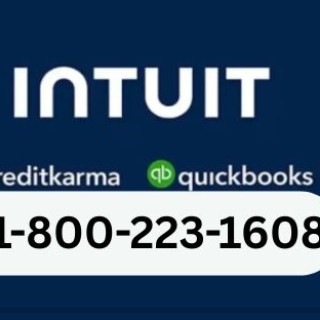Hi all, I recently tried to update my VIVID to the updated firmware as the previous firmware was giving me issues. It seems to have failed and refuses to boot. I also cannot access recovery mode as it will just give me a blank black screen with no options. I've tried a USB stick and the SD card slot to no results. I attached a video as well.
https://drive.google.com/file/d/1u9J5DWZbz5MlvlW0RU_pgia53HYzwUQ6/view?usp=sharing
Can anyone help with this?
@Bode We are wondering if you can try to update the version via the instruction that we send you via email.
I've never updated mine, but I have the same issue. My unit is receiving power, but will not turn on. If i hold the RST button the buttons flash/blink but nothing happens after that. I have also tried unplugging it from my battery and waiting for 10 minutes, but same thing. It never turns on. The manual doesn't explain how to use the RST button, so I'm not sure if I'm doing that correctly. I have the Max10 PX6 - purchased in December of 2020. Prior to this though, it worked perfectly, I never updated anything. It just shut off while driving one day.
@Nate Sanders We are wondering if the touch key on the ignite or not while the screen turn black. If light is still on, please try to make a factory reset via the RST button. Here is the instruction.
1. Find a pin;
2. Press and hold the RST button for 15 seconds, release it when the panel light flashes, and enter the factory setting interface.
3. If you can enter the factory setup page, select ”Wipe data/factory reset“>"Factory data reset" and reboot the unit.
NOTE: Make sure you press the RST button vertically and firmly, you should feel a slight press, or even hear a faint click. Please find the tutorial video below:
https://www.dropbox.com/s/wk7djnp4ar4omxt/1%3B%E4%BD%BF%E7%94%A8RST%E9%94%AE%E6%81%A2%E5%A4%8D%E5%87%BA%E5%8E%82%E8%AE%BE%E7%BD%AE%E6%96%B9%E5%BC%8F.mp4?dl=0
I have same problem.. im unable to get into recovery mode . I was trying many way to get into recovery ....PLEASE ! Any help!
@Marin Cosmin georgian Please kindly send us your order number and further demonstrate your issue, so that we could locate your order detail and give you more appropriate instruction.
@Marin Cosmin georgian Sorry that the store is not ours, please kindly contact with their customer service. Your understanding will be appreciated.
Thank you very much . For those who get stuck and not see recovery like my . I did it blind whitout see anything ..... after long press of 15 sec , screen flash. Press 3 time short , one time long , 2 times short and one time long and wait . As shee is doing in that video . Thank you