@Aaron Valdez I am even using the usb port in the Tundra that I previously used for carplay.
@Aaron Valdez I am even using the usb port in the Tundra that I previously used for carplay.
@Aaron Valdez
Hello,
Thank you for your contact.
Can the device recognize files on a USB drive?
If you use Safari ,please go to Safari>Settings>General> and uncheck 'open safe files after downloading on computer
Yes I installed on the usb drive and when I plug it into the truck I get the screen to pop up to say install. The problem is the install fails.
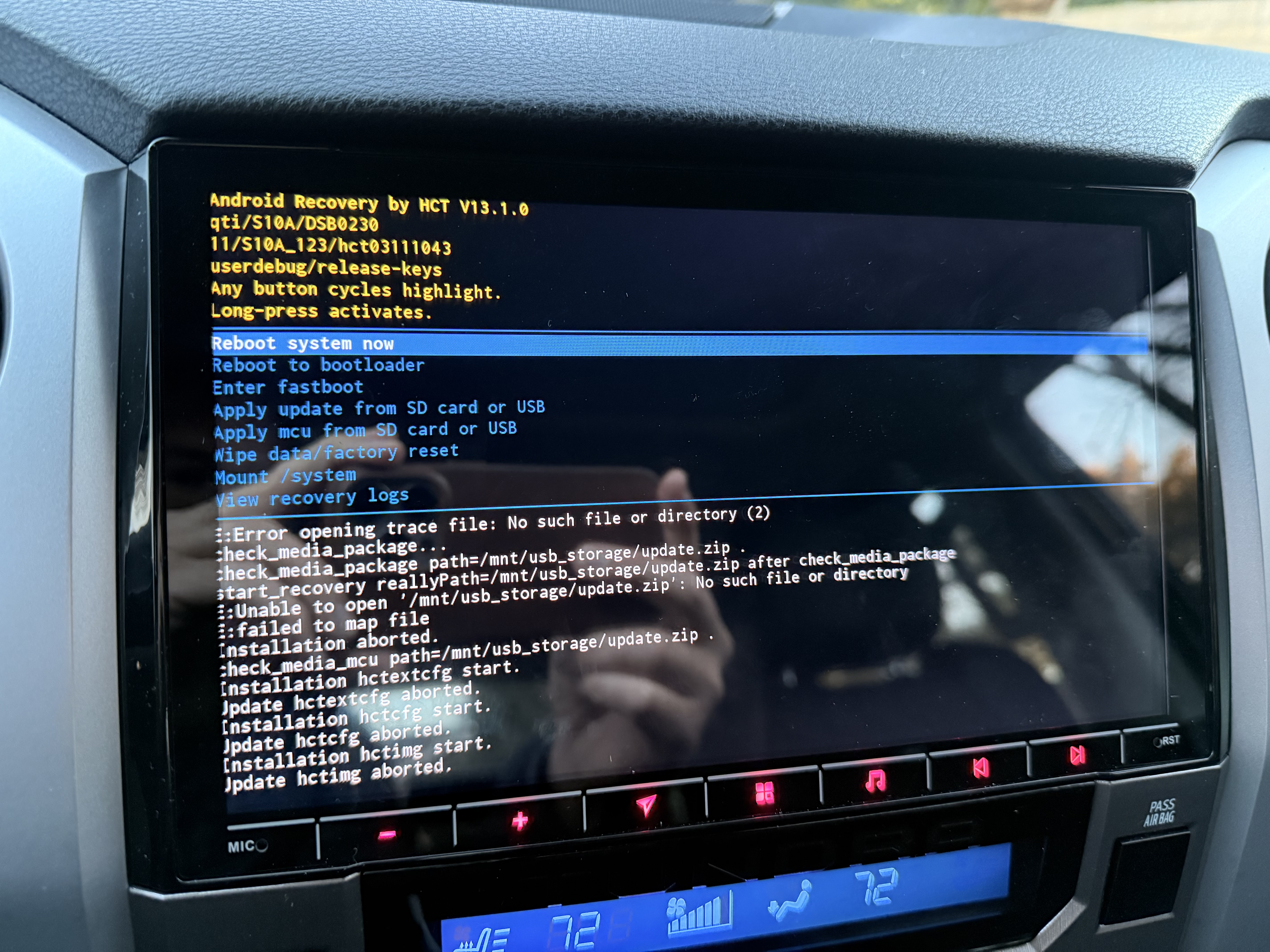
@Aaron Valdez
Hello,
Could you provide a video of showing the issue to this email ?
team@dasaita.com
@Aaron Valdez
Hello.
1.
In order to arrange the personnel to follow up on your issues better,
please provide us with your Order Number & Purchase Date.
2.
To further confirm, please go Settings > About Machine,
then provide the following picture: Build Number; MCU version.
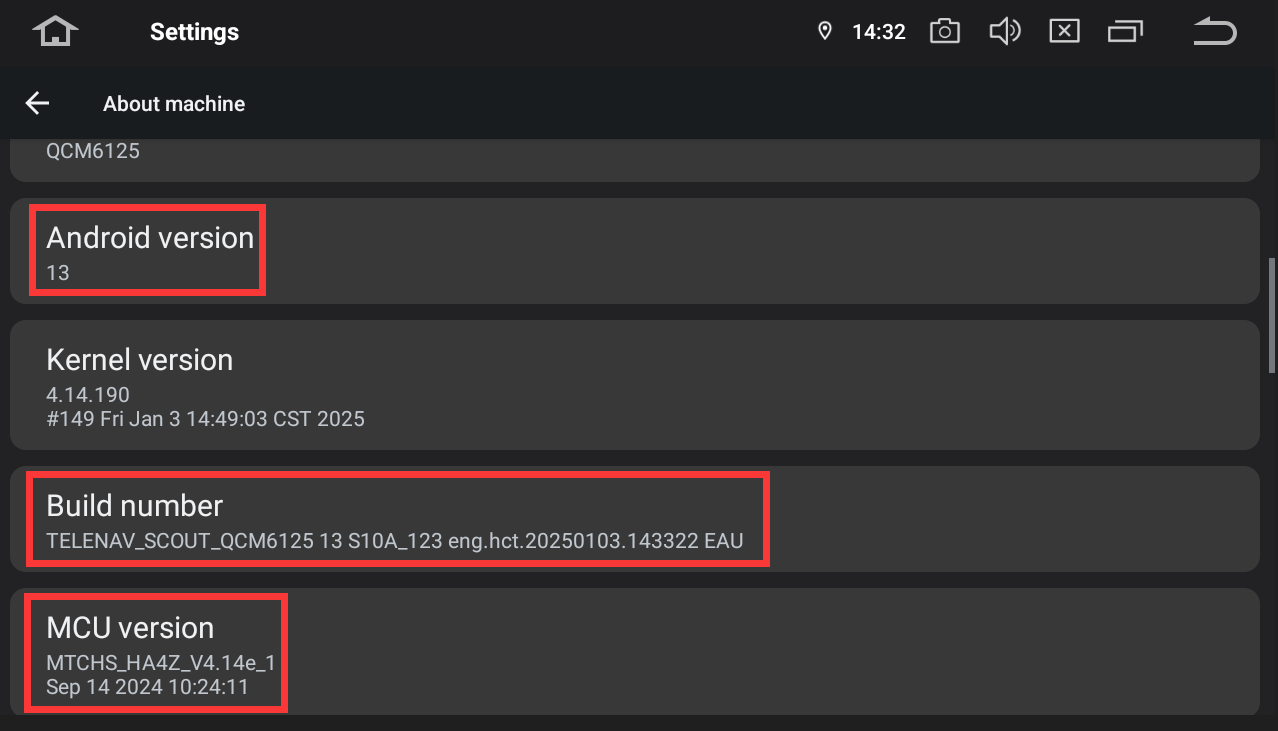
@Support Dasaita I was able to get the firmware update and MCU update to work. I had to pull the head unit and use the other USB to get it to work. I made a few test calls and unfortunately ONLY the internal mic is working still. I tried unplugging and replugging in the external mic, but nothing!! I have checked 10 times and it's plugged into the mic port at the back of the unit and the mic headphone jack is plugged into too. I think something is seriously wrong with the unit. Should I return it?
@Aaron Valdez
Hello.
Sorry for any inconvenience caused.
We just released a new firmware to improve the microphone.
If possible, please try to update it to see how it goes.
----------------------------------------------
Update File:
System Firmware-G13-20251030:
https://www.dropbox.com/scl/fi/z47cujybwxdgj15bokfbz/update.zip?rlkey=cbh8x18aszp1vj9pso77u154e&dl=0
Tips:
1.
Download above update file via your computer/laptop.
2.
Format USB drive to FAT32 Format.
3.
Copy the file “update.zip” to the root directory of USB drive.
4.
Insert USB drive into the unit via USB cable;
then it will pop up automatically a window of update.
Alternatively, please manually go "Settings > System > System updates" to start the update.
***NOTE:
Please make sure that you have ticked option "Wipe data and format flash!".
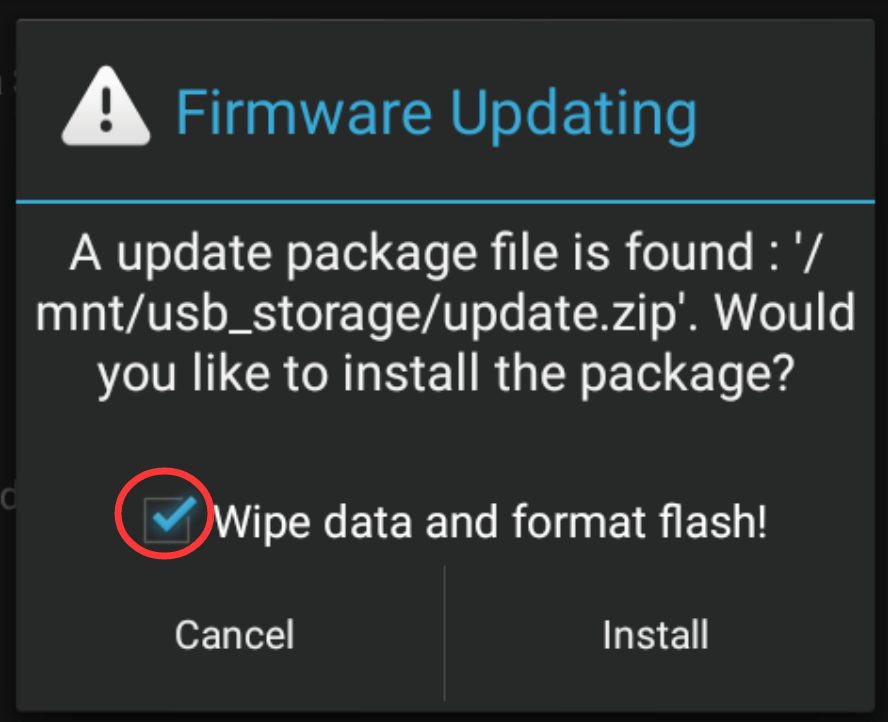
Reference Operation Video:
https://www.youtube.com/watch?v=daXfUSMZt4Q&list=PLj4nbXKzYYkwxHfNGsONeDiqWzPmn8rAt
----------------------------------------------
In order to record your issue and better follow up, please provide us with your Order Number & Purchase Date.
Unfortunately that did fix turn on the external mic. The internal mic works which is located on the lower left side of the touchscreen, but the external mic that is plugged in correctly in the back does NOT work at all. I am growing tired of this and the amount time spent getting get this to work on calls. If this is something I am doing wrong, let me know!!
@Aaron Valdez
Hello.
Sorry for any inconvenience caused.
In order to arrange the personnel to follow up on your issue better,
please provide the following information:
Order Number & Purchase Date.
Thanks in advance.
Multiple times I have already provided an order number and purchase Date. Check your system. This is all just on repeat and I have better things to do than continuously provide the information you already have.
@Aaron Valdez
Hello.
Once again, apologize for any inconvenience caused.
We double checked and tried to locate your order number but in vain.
If possible, please re-provided it to us at your convenience.
Thanks in advance.