Hello,
Do you mean the belows AC information?
For this page, it only show the AC information . It can't change the AC directly

Hey guys , not sure if anyone else has had this issue but I just installed a new head unit and the A/c control screen pops up but when I press it on the screen it doesn't do anything.
I can't change the fan speed etc no matter how much I touch the screen
any help would be great thanks
I double checked all my connections ,
im also running the CB100 harness for my application
@Jonathan Albisu
Hello,
Do you mean the belows AC information?
For this page, it only show the AC information . It can't change the AC directly

Hey thanks for responding @Support Dasaita
the issue im having is a little more than just that now.
so the a/c control screen works intermitenly and what i mean by that is when i press the climate button the screen to adjust the A/C comes out but no matter what i press nothing can be adjustedand my a/c is stuck on the highest fan speed 
another issue i have is when i put the car in reverse the guidance lines that help you reverse sometimes apear and sometimes dont
could it be that it needs a software update ? or wiring issue ?
So I was able to swap out one of the little boxes that came on the CB100 harness for the one that came with the radio and everything is working fine except I have no audio on car play phone calls
CarPlay music works perfect
CarPlay phone calls have no audio I can't hear them and the other person can't hear me.
@Support Dasaita
@Jonathan Albisu
Hello,
Thank you for your update.
Please notice to change the phoning audio setting to Carplay

If it is not luck,please go to Settings>About machine and provide the following version information:
1.A clear photo of the stereo's Built Number.
2.A clear photo of the stereo's MCU version.
@Support Dasaita I tried switching to car play for calls on the phone and still no audio
here Is the information requested
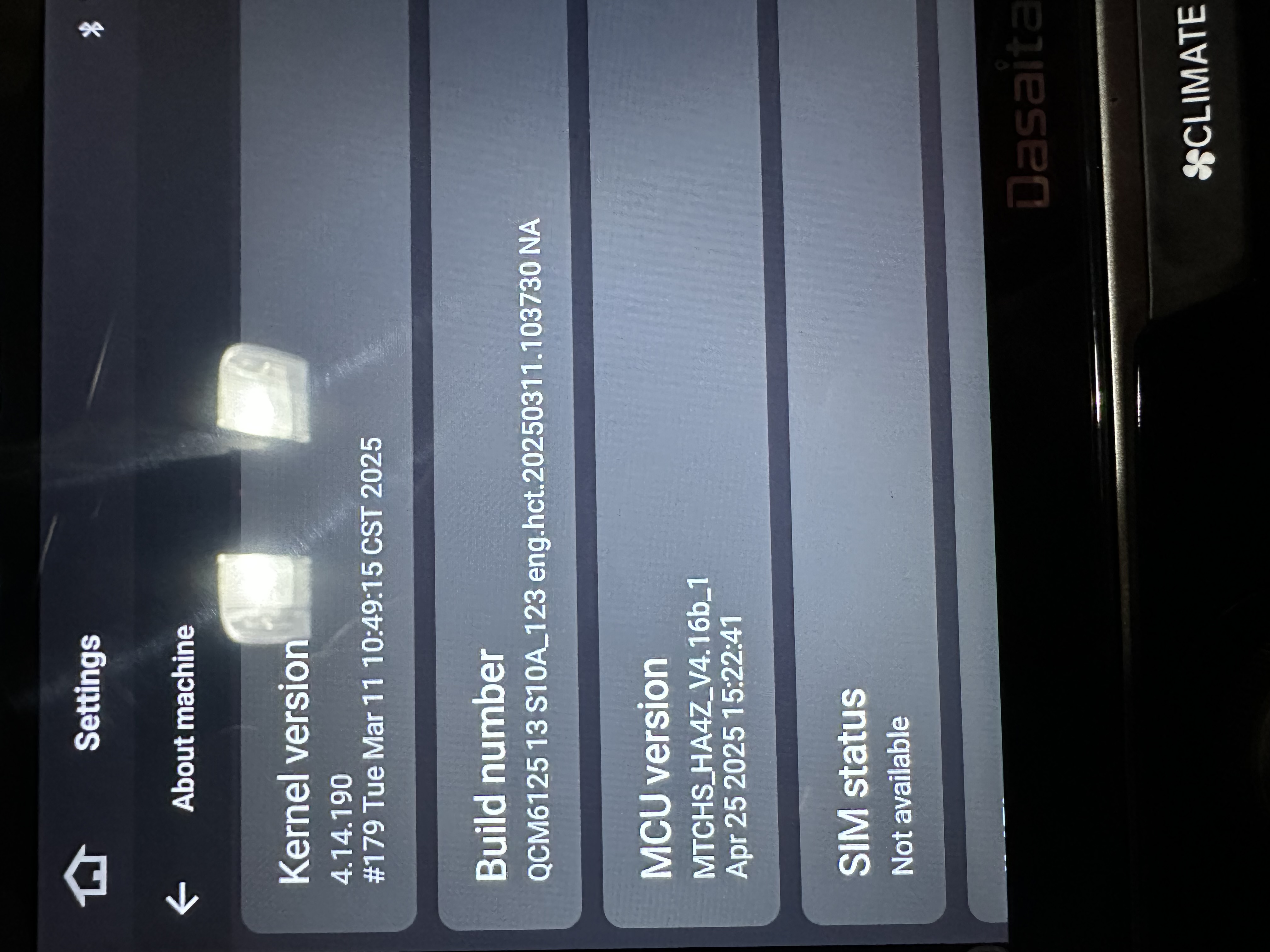
@Jonathan Albisu
Hello,
Usually the built-in microphone is good enough for phoning calls, but we also included an external microphone just in case.
How is the volume for the bluetooth calls?
Please update the Firmware & MCU to the latest version via the link below,here are some tips to help you get it done:
①G13 Version:Make Sure your unit is QCM6125 Andorid 13
G13(20250620)
https://www.dropbox.com/scl/fi/jstacxfz4l9svgsjchmnr/update.zip?rlkey=hacqwnttcyb7wn7uoostpzwtv&dl=0
②4.16e:
https://www.dropbox.com/scl/fi/dxj9tjs9pnzv9actri0g9/hmcu.img?rlkey=g5hk0gsmuhaxqolypqf28occ8&dl=0
1.Download the documents ①&② through the link on your computer/laptop.
(Do not rename and Unzip the file)
2.Format the USB drive(FAT32 Format)before copying the Update.zip & hmcu.img file to it, then insert it to the USB cable,and it will pop out the firmware updating tips on the screen.
(Tick the option"Wipe data and format flash")
3.MCU updated GO:Settings>System>MCU updates.
