@John Chad 
@John Chad 
I've downloaded those drivers and I'm still getting errors. Now I'm getting a error from Windows that says "The last USB device you connected malfunctioned". If anybody can help me through this, I'd really appreciate it.
I'm still stuck on "Download Boot Start". I've downloaded every driver possible and device manager shows now errors or missing drivers. I really have no idea what else I can try.
Somebody please help me out here...
I have just confirmed the issue with the SD card blocking the download boot start stage. You need to unplug the harness and re-plug it in if that happens - the USB reports failed device descriptor if you do not do that. For some people, the hassle is removing the unit to remove the SD card.
@Carlin Mangar Well, removing the SD card now gave me a different error. "Download Firmware Failure"
I did flash MTCE MCU 3.78 per Salvatore's direction in the firmware thread. I did that before I tried to upgrade to A11. I was able to do that through the USB flash drive and the menus on the unit. That went smooth and no issues.
*edit* Nnow the USB won't recognize on Windows 10. I've tried letting the unit sit unplugged, pushed the reset button, nothing is making it talk to the laptop now.
Any advise for a broken recovery?
My MAX10 came with Android 11, I tried to install the Vivid ota and now I am stuck on the logo.
Tried to boot to recovery, I see lights on the left flashing keep holding the clip but all is black.
I would appreciate some help to restore to factory on vivid, thank you.
Finally updated my testing radio unit to Android 11, but I was only able to update the boot loader without the Android firmware for some reason, then I used the OTA Update provided here. I have noticed that my Bluetooth works, will keep on testing some more stuff. 👍(I already temporarelly rooted it😆)
I figured it out, I was able to restore vivid image. ignore my previous message.
1
@Iker Gomez I tried to redo with the newest system image but got Erase IDB failed error. And it can't move forward no matter how reset it ( seems the ADB is not on) . Now the unit does not boot and I can't do update or factory rest in the recovery menu. Appreciate your advise how to fix it. Thanks.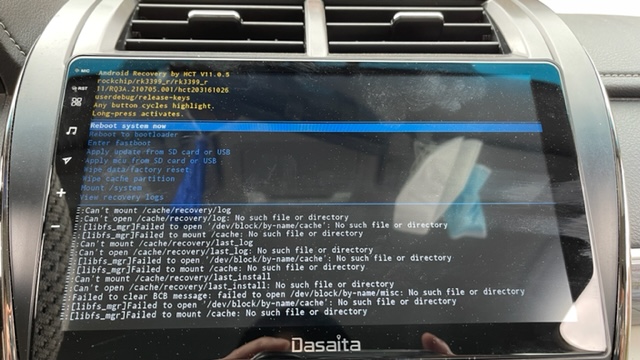
@Quick Yuan Hi, Mr. Yuan, Appreciate if you can review my post and help on this. Now the unit is not working. Thanks.
Never mind. I got it fixed. Thanks.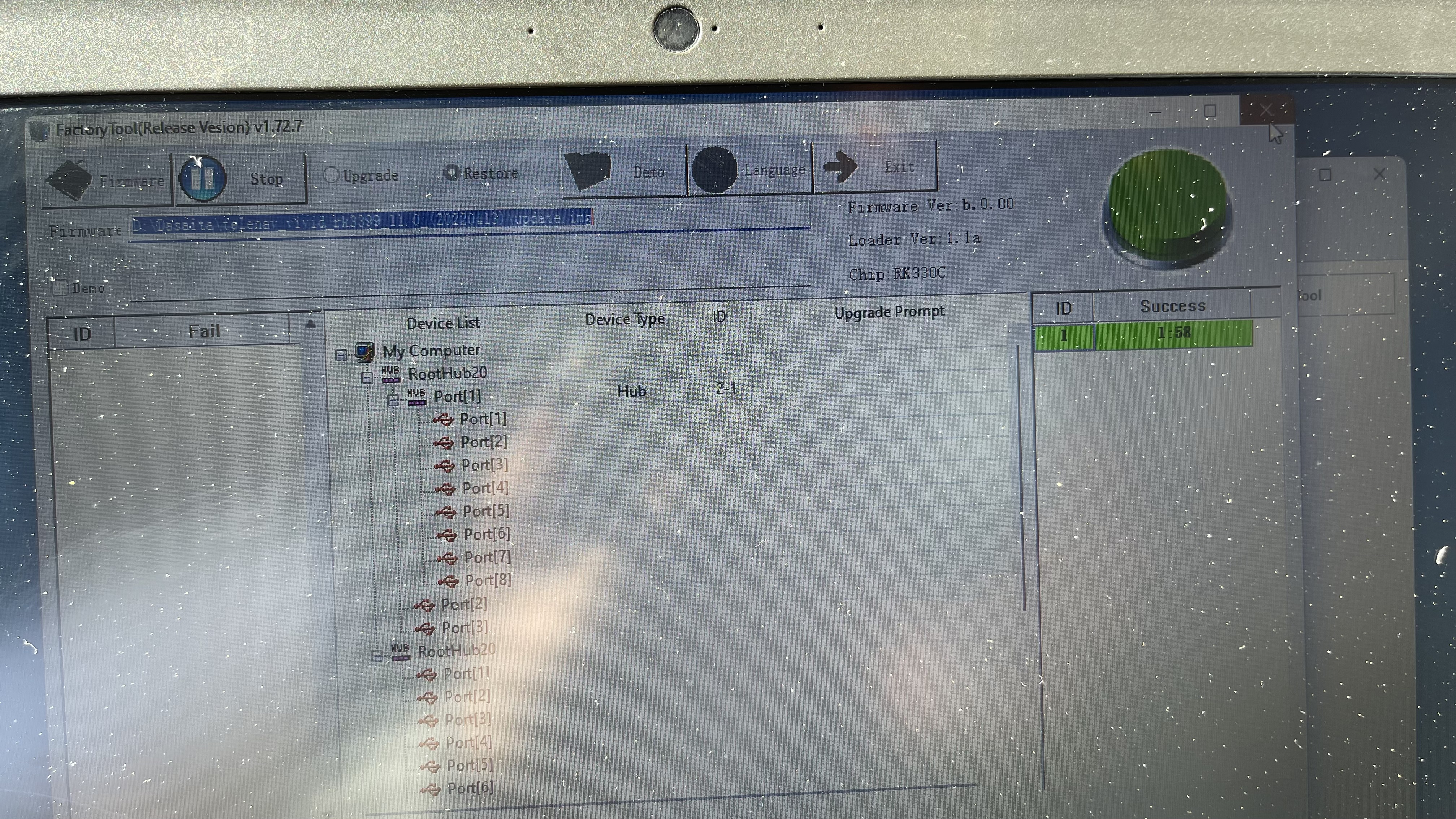
The problem of bluetooth not connecting is still not solved, and everything is normal after downgrading to A10.
The problem of bluetooth not connecting is still not solved, and everything is normal after downgrading to A10.
@John Chad same thing happened with me. It's showed maskrom than start erasing. Now It's not connecting with my laptop. When I turn on car, stereo blue light turn on but black screen. Did you fix your? If yes plz help me too thank you.
No matter what I try, I cannot get my Pc to recognize the hu after I initiate adb on. Any help is greatly appreciated. I don't have an sd card but windows 11 just won't see it after I turn on adb. After searching, it seems we need a specific driver for the head unit. Is one available?
@Matthew Cover Please see Salvatore Noschese and Iker Gomez's posts in this topic. You need
RK Chip driver https://rootmydevice.com/download-rockchip-driver-assistant/
ADB platform tool: https://dl.google.com/android/repository/platform-tools-latest-windows.zip
Android USB Driver: https://dl.google.com/android/repository/usb_driver_r13-windows.zip
During the installation, You also need go to windows update to install the driver for Android Bootloader Interface.
Good luck!
@Muhammad Rahman open the Device Manager window when you are doing so, then you will find an unknown device which you need go to windows Update to download the driver called Android Bootloader Interface. Please let me know if this helps.
@Tony Ye I have all those and I followed along with the posts. I still can't get it to be recognized. Would someone be willing to do a step by step? It doesn't show in device manager after I adbon....
1
Link for MAX11 PX6 android 11 IMAGE file HA3_rk3399_11.0280220413