G13-V1(20251021)
https://www.dropbox.com/scl/fi/hzwgbxrlai6oknufou764/update.zip?rlkey=91esqa0pi4imvzm7n2koq3ggj&dl=0
I'm trying to help my friend with this system, looks like he has a problem in microphone using CarPlay only, looks like when his phone connected to the system without CarPlay the microphone is great and when it’s with CarPlay(zlink) the microphone is very bad, do you know any solution?
With my G13 I've had really bad experiences with internal and external microphones from the start. I can understand everything very well in the car, but the person I'm calling can hardly understand me. I have to speak very loudly in the car to be heard, and there are constant interference noises when I use the external microphone, with or without CarPlay, both. Nothing changes with the factory settings. If I change the microphone amplifier to 0 or set it to 12, the outgoing sound always stays the same volume, i.e. very quiet, nothing changes.
@Aviv Nevelev
Hello.
Thanks for your message.
In order to help you better, please provide the following picture:
Settings > About Machine > Android Version; Build Number; MCU version.

@AO1967
Hello.
Sorry for any inconvenience caused.
If possible, please provide the following picture:
Settings > About Machine > Android Version; Build Number; MCU version.
So that we can accordingly send you the update file to improve.


@AO1967
Hello.
Thanks for sharing the picture.
We have arranged the personnel to follow up on your order.
Please pay attention to your mail box and discuss the details further with our personnel in the email.
✉️Email: office@dasaita.com
I too am having issues when using the ZLink app. I have tried it with internal mic and external mic and it all sounds scrambled while driving, but clear while parked. The mic sounds fine when connected to regular bluetooth, but carplay does not sound good.
My order number is SP-DA6537.




@Eric Guerrettaz
Hello.
Thanks for your message.
Please check the update tutorial below then give it a shot.
---------------------------------------
Update File:
System Firmware-G13-20250212:
https://www.dropbox.com/scl/fi/vlisvslcxnjaorf4bovg2/update.zip?rlkey=x0l7zfeg7rcf3lgey563d481m&e=1&dl=0
Tips:
1.
Download above update file via your computer/laptop.
2.
Format USB drive to FAT32 Format.
3.
Copy the file “update.zip” to the root directory of USB drive.
4.
Insert USB drive into the unit via USB cable;
then it will pop up automatically a window of update.
Alternatively, please manually go "Settings > System > System updates" to start the update.
***NOTE:
Please make sure that you have ticked option "Wipe data and format flash!".
---------------------------------------

@Support Dasaita I updated the firmware and there is improvement but the mic still goes quiet at times and still has some static.
@Eric Guerrettaz
Hello.
Could you please confirm whether your car equipped with amplifier? Such as JBL.
@Support Dasaita it is not equipped with JBL
@Eric Guerrettaz Hi Eric,
Please check if there any problem when making bluetooth phone calls with internal mic and external mic ?
@Support Dasaita There are no issues with the bluetooth mic, only with the zlink app when on carplay.
@Eric Guerrettaz Hi Eric,
Could you please share a photo to us for better confim:
Go to Settings>About machine and provide the following version information:
1.A clear photo of the stereo's Built Number.
2.A clear photo of the stereo's MCU version.
I just got my G13 android for my 2020 Tundra and have been having mic issues since I got it. I install the external mic that came with the unit and didnt work, then I purchased the enfig mic and that didn't work either. When I test call, it is clear that the internal mic on the head unit is the only mic that is working. I have ensured after watching the install video that the mic is pluggedinto the correct port on the back using the gray plug and then the mic is plugged into the adapater correctly. This is NOT an install issue. Is there a setting on the head unit to enable the external mic?? That is the only solution I can come up with. PLEASE HELP!!
@Aaron Valdez 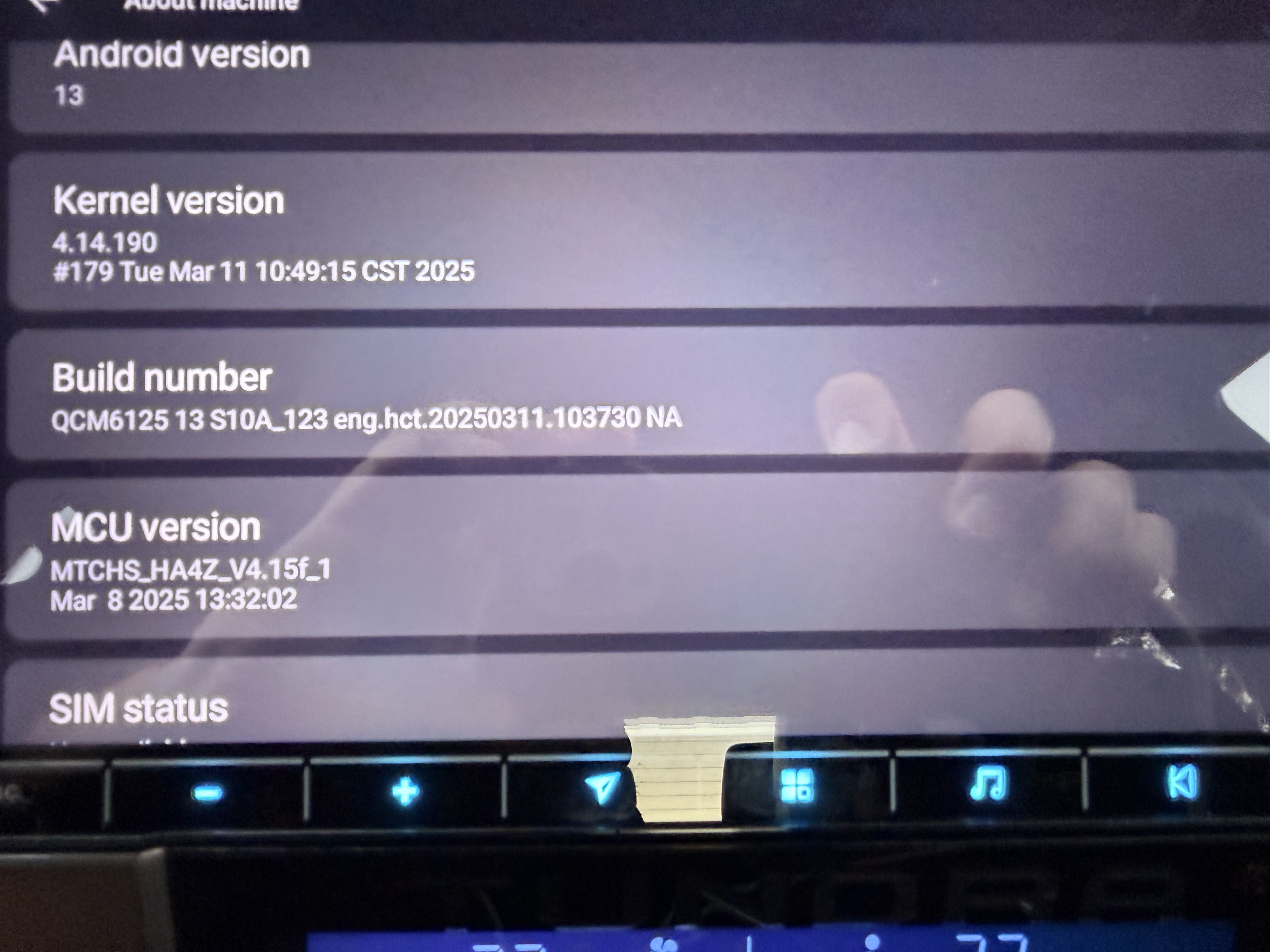
@Aaron Valdez 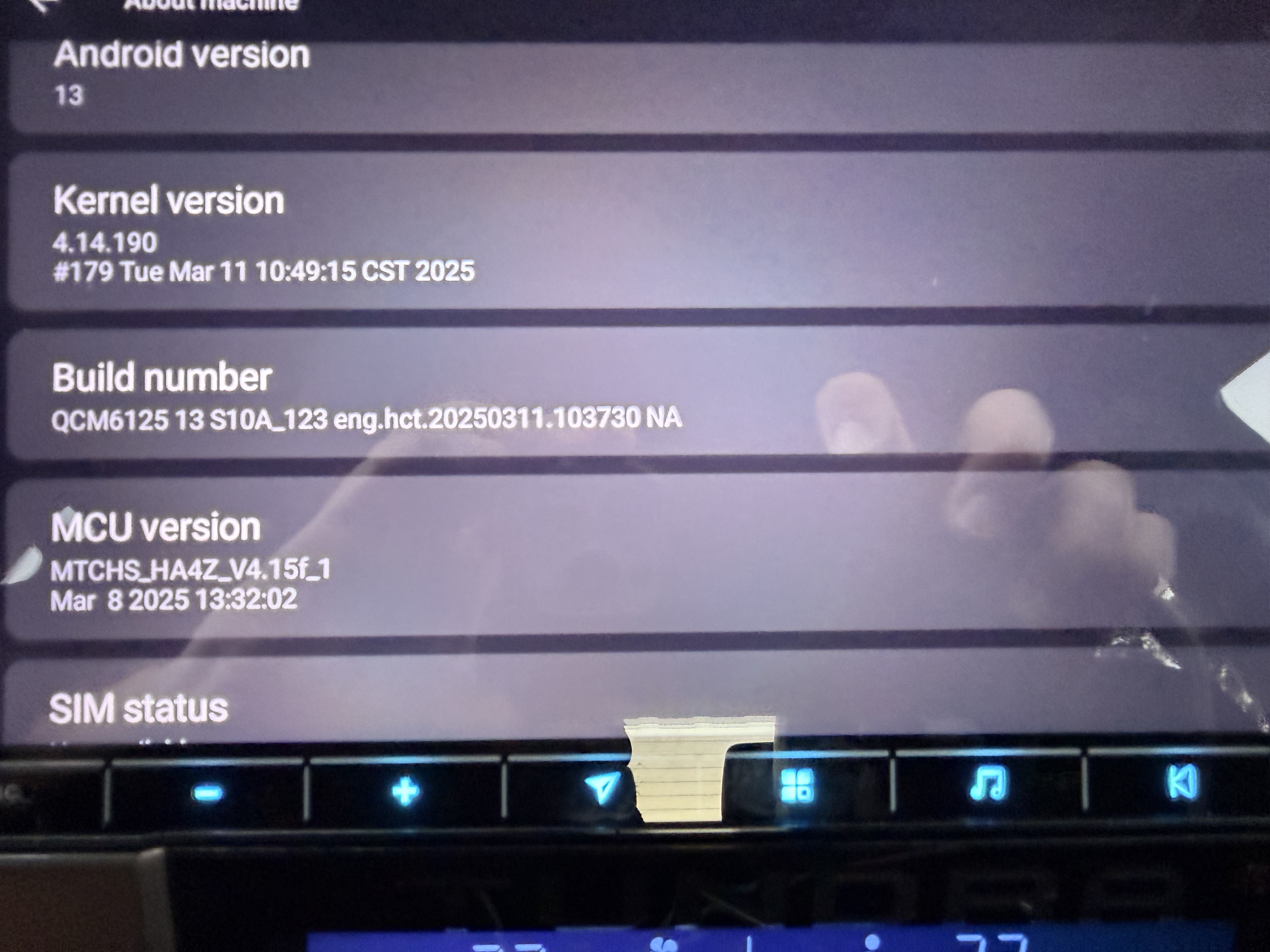
@Aaron Valdez
Hello,
Thank you for your reply.
Regarding to the sound for phoning calls,please update the Firmware & MCU to the latest version via the link below,here are some tips to help you get it done:
①G13 Version:Make Sure your unit is QCM6125 Andorid 13
G13-V1(20251021)
https://www.dropbox.com/scl/fi/hzwgbxrlai6oknufou764/update.zip?rlkey=91esqa0pi4imvzm7n2koq3ggj&dl=0
②MCU(4.17a)
https://www.dropbox.com/scl/fi/6g03cdcsfz2ynsk2wnimm/hmcu.img?rlkey=cqxi7l0uaogy9tc8zdpr82329&dl=0
1.Download the documents ①&② through the link on your computer/laptop.
(Do not rename and Unzip the file)
2.Format the USB drive(FAT32 Format)before copying the Update.zip & hmcu.img file to it, then insert it to the USB cable,and it will pop out the firmware updating tips on the screen.
(Tick the option"Wipe data and format flash")
3.MCU updated GO:Settings>System>MCU updates.

Thank you for your time and cooperation in advance.
Unfortunately, neither of the updates worked. I keep getting an error message and I don't understand why.see the images
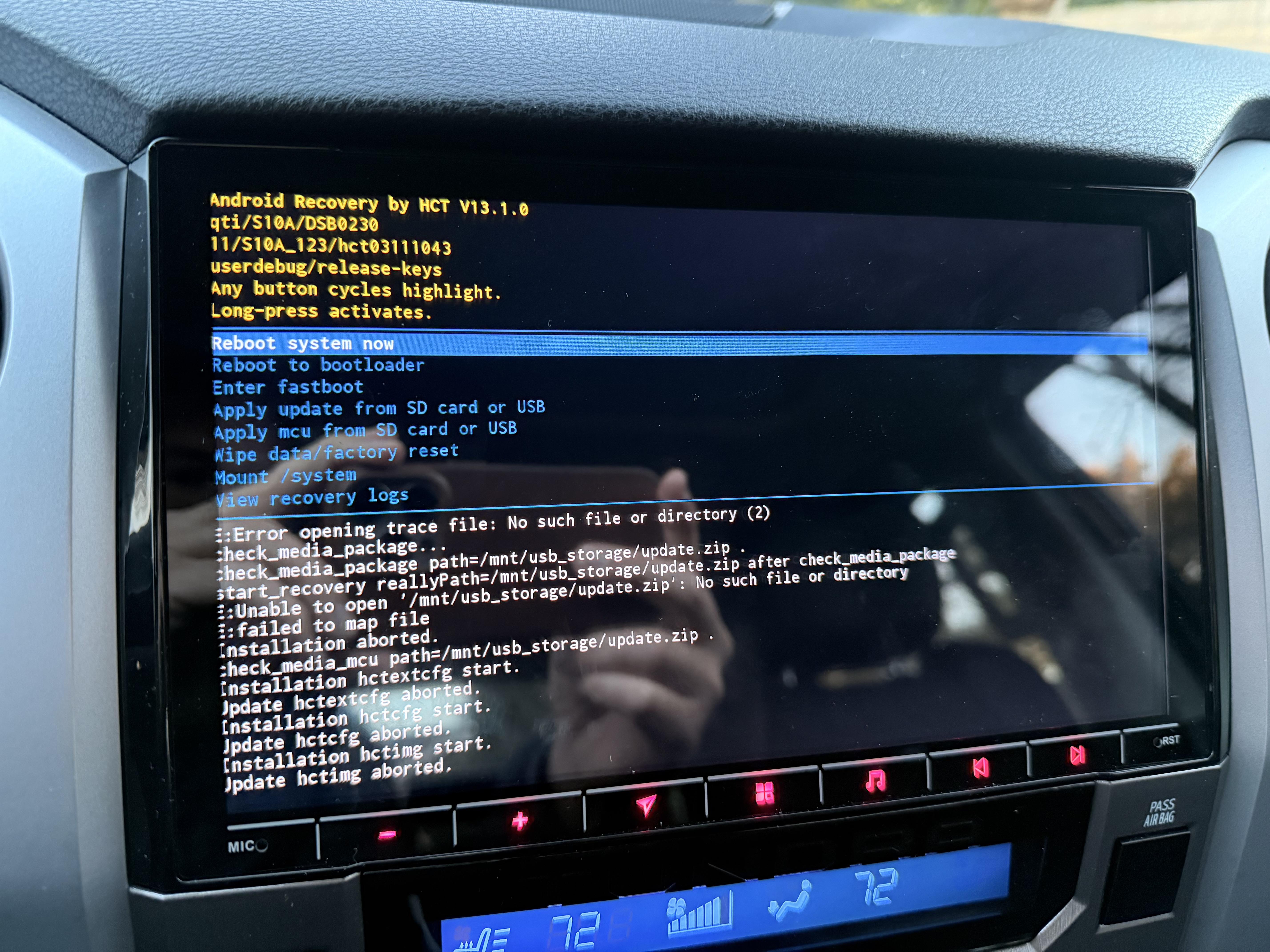

@Support Dasaita I tried the update and it failed for both. I am using a USB stick that was formatted to FAT32. I copied both files on just ask the instructions say.