Hi, how do I install Vivid launcher on the Dasaita G13?
Hi, how do I install Vivid launcher on the Dasaita G13?
@raj s
Hello.
For your information, different versions(G13/Vivid13) have different launcher.
If you want the Vivid launcher, it needs you to reflash to Vivid13 from G13.
However, we don't recommend to do this operation cause it involves the potential risks.
If you prefer to Vivid13, please provide the following picture:
Settings > About Machine > Android Version; Build Number; MCU version.
So that we can check the corresponding update file.

Hola. Me uno a la consulta del compañero, para pasar de G13 a Vivid 13. El launcher G13 es absolutamente simple, me veo obligado a usar Android auto o otro launcher como por ejemplo Agama.
Otras cosas son que con G13 no he recibido nunca una actualización OTA, antes con Vivid eran habituales y mi OBD MX+ de Obdlink no funciona.
@Dani Gavieiro
Hello.
Different user interfaces(Vivid13/G13) have different design concepts.
Compared to Vivid13, G13 UI will be more concise.
For your information, G13 stops providing OTA update.
Thus, it won't receive any notification.
It doesn't support the advanced OBD, such as OBD MX+.
If needed, we suggest that you can connect this OBD:
https://www.dasaita.com/products/dasaita-obd2-car-automotive-diagnostic-scanner-save-share-reports-torque-app-plug-into-car-directly-car-diagnostic-scanner-tool?_pos=1&_sid=4303cb29a&_ss=r
@Support Dasaita Can you please upload vivid13 firmware
@Elexx
Please go to Settings>About machine and provide the following version information:
1.A clear photo of the stereo's Built Number.
2.A clear photo of the stereo's MCU version.
Hi.
A few days ago, I received and installed a G13 unit in my Toyota RAV4 without any problems.
I just learned that it doesn't receive updates and that there's another version called "Vivid" that does and has a more modern launcher with more options (specifically, it can lock the device with a PIN to protect sensitive data if it's stolen. If I had known, I would have bought it).
Is it possible to update my G13 to the "Vivid" version?
Thank you very much.
@Rodrigo Medina de la Paz
Hello.
In order to help you better, please provide the following information:
1.
Order Number & Purchase Date.
2.
Picture: Settings > About Machine > Build Number; MCU version.

@Support Dasaita
Hi.
Mi order is SP-DA7006
Data purchase is March 13# 2025
Rest of data are:
Thanks in advance
@Support Dasaita
Hope you can help me 👍🏻
@Rodrigo Medina de la Paz
Hello.
Please check the tutorial below then try to do the update.
----------------------------------------------
Update File:
System Firmware-G13-20250421:
https://www.dropbox.com/scl/fi/lrj2dklb81rq0egrc4fu6/update.zip?rlkey=vtwke1qe2n4j15rbqge754w4q&e=1&dl=0
Tips:
1.
Download above update file via your computer/laptop.
2.
Format USB drive to FAT32 Format.
3.
Copy the file “update.zip” to the root directory of USB drive.
4.
Insert USB drive into the unit via USB cable;
then it will pop up automatically a window of update.
Alternatively, please manually go "Settings > System > System updates" to start the update.
***NOTE:
Please make sure that you have ticked option "Wipe data and format flash!".
Reference Operation Video:
https://www.youtube.com/watch?v=daXfUSMZt4Q&list=PLj4nbXKzYYkwxHfNGsONeDiqWzPmn8rAt
----------------------------------------------

Hi could I get the Vivid laucher for my G13 too please? I just purchased and install my Dasaita G13 head unit for my 2017 Toyota Tundra last Friday. 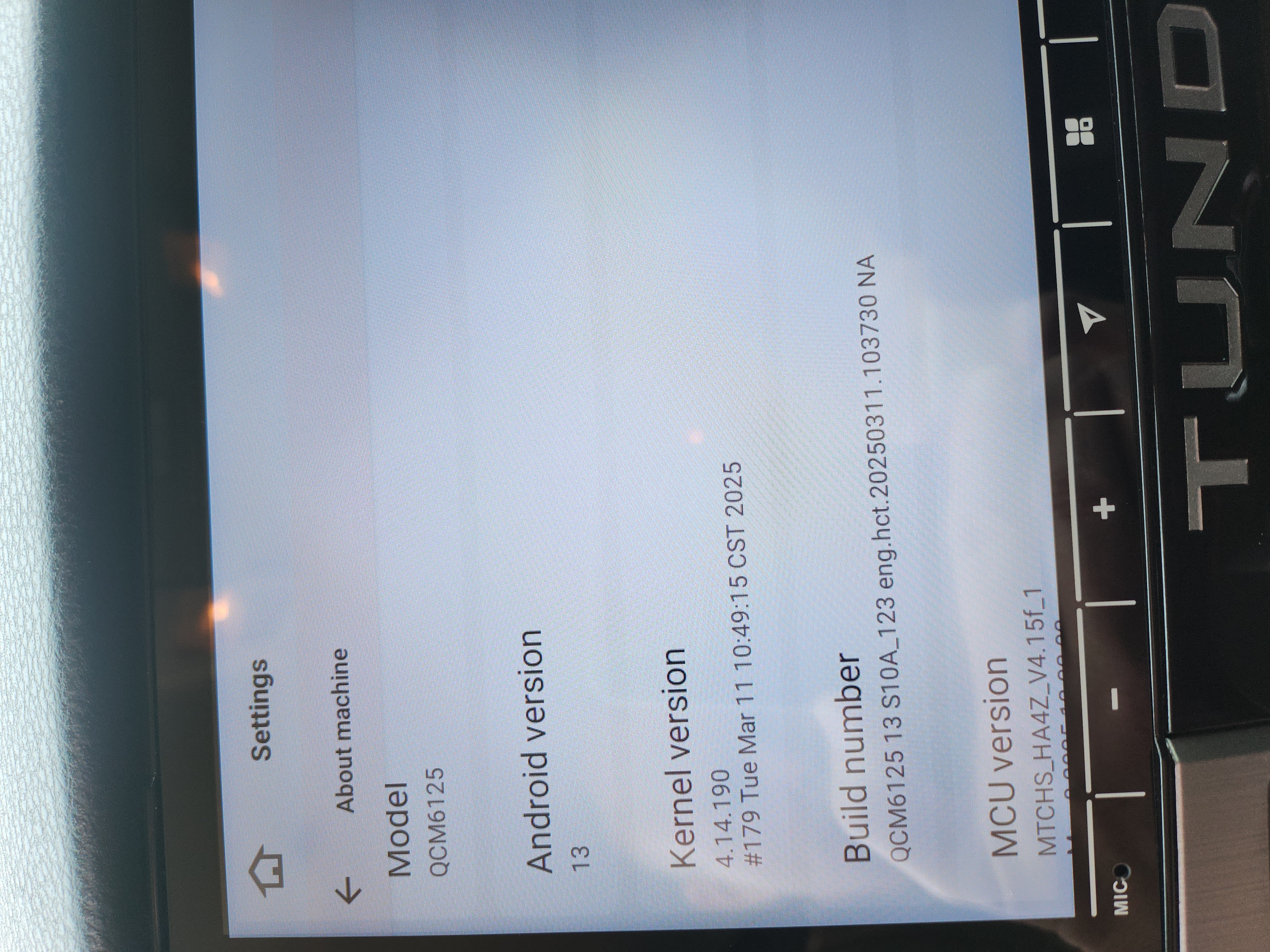
@Jay Dawg Hi Jay,we just send the file to your email,please kindly check.
@Support Dasaita I would also like to update my unit to Vivid13 if you can please send me the files.
I also wanted to ask, if I update to the new firmware will all my apps and settings be reset?
Headunit purchased from Amazon 04/24/25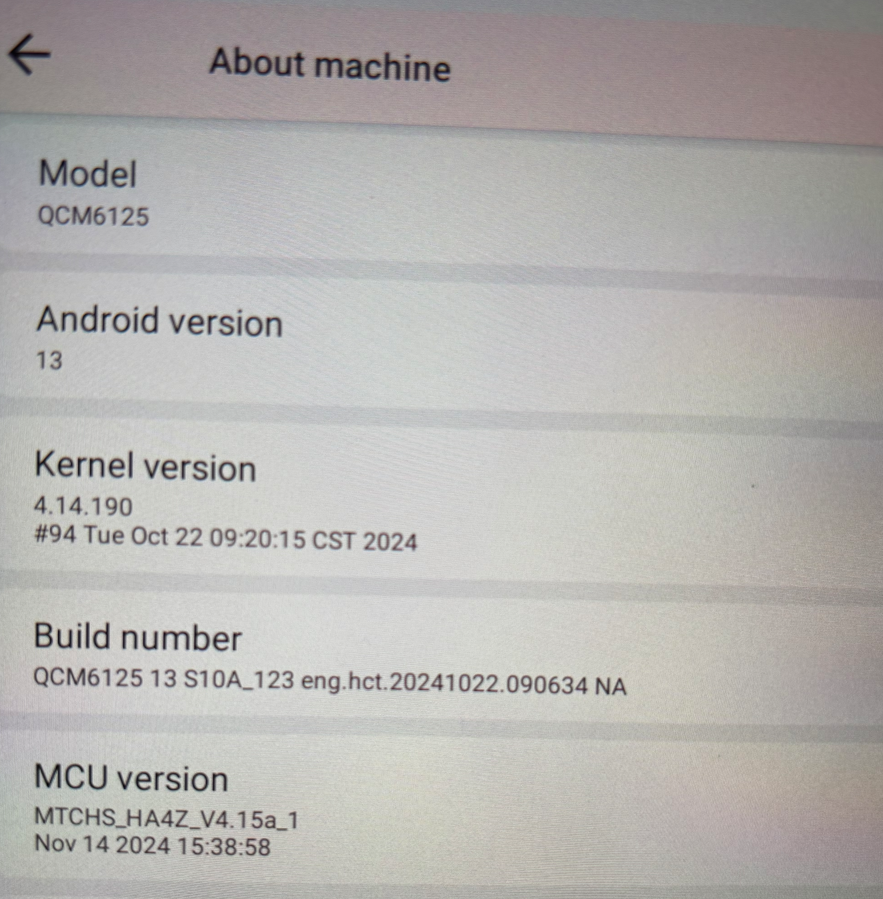
@Support Dasaita got the email thank you so much!
@Jay Dawg Hi,it our pleasure.what car unit model you're having?
@Support Dasaita I have a 2019 Tacoma model. I believe you already helped @Jay Dawg if you can please send the file to me and not him.
@Philly Hi Philly,we just contacted you on the email,could you please check?We will confirm the version and send you the file on there.
@Support Dasaita Can you resend the email. I checked Junk, Spam and do not seem to have received anything.
Thank you.
@Philly Hi Philly,we sent again,please check it.