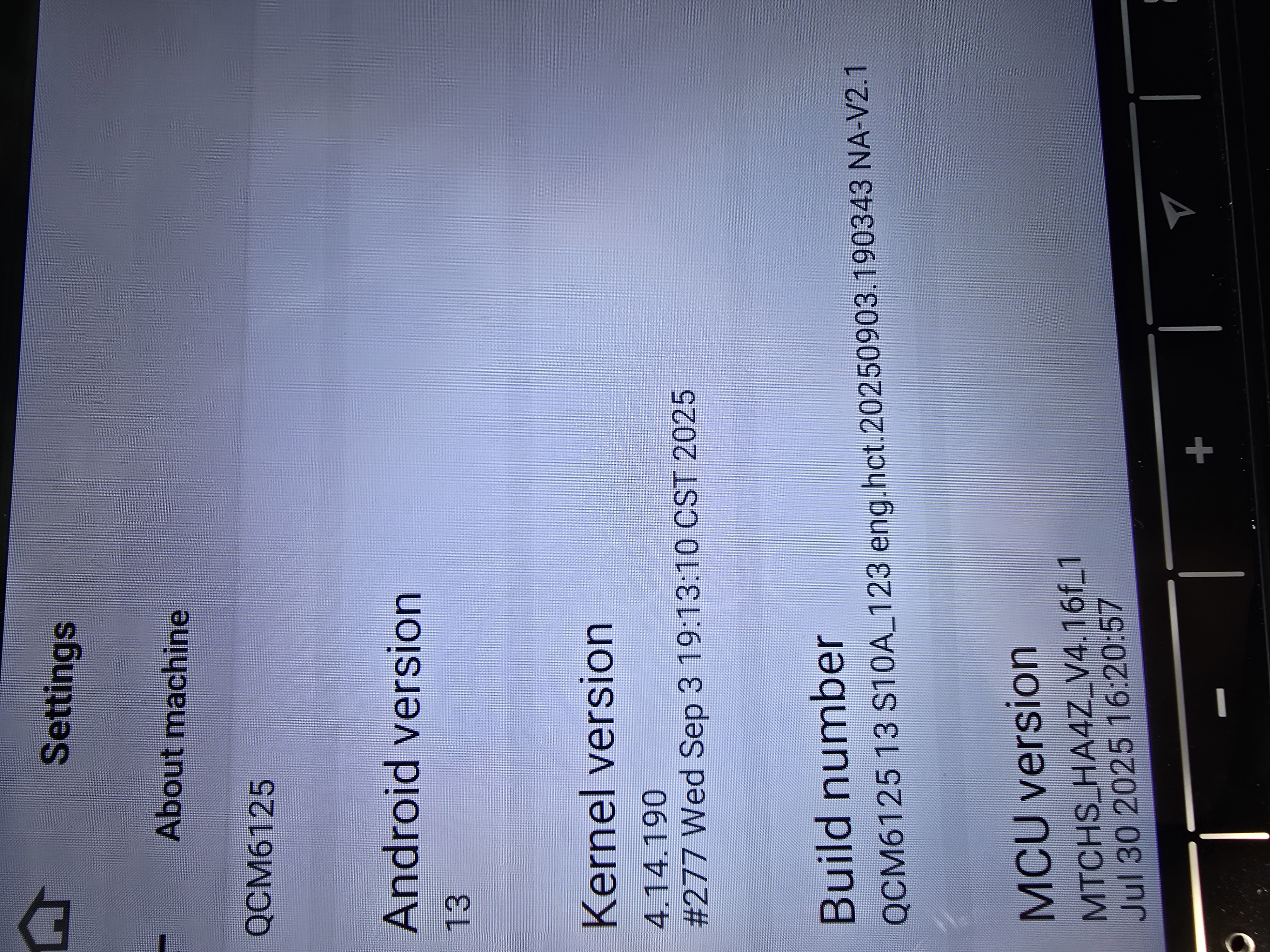I purchased an Android G13 and installed it in my 2018 Tundra, non-JBL truck. It's a definate upgrade as regards capabilities. The sound quality is lacking, however. It seems to rely heavily on the smaller front speakers making the sound 'Tinny.' I have adjusted the Amplifier/Equalizer in numerous configurations. I am able to get a little more volume from the rear speakers, but the sound from them is muffled and 'Muddy.' The sound quality is markedly inferior to that produced by the original Toyota Head-Unit.
I purchased, configured and installed an Amp Bypass Harness with no improvement to sound quality.
I am using the stock Toyota speakers.
I verified the Model number is QCM6125.
Android version is 13. Kernal 4.13.190. Build number: QCM6125 13 S10A_123 eng.hct20241022.090634 NA
MCU version is: MTCHS_HA4Z_V4.15a_1 Nov 14 2024 15:38:58
CANBUS is set to "08 TOYOTA_CAMRY&RAV4(Simple)"
@Kenneth Ward
Thanks for your message.
We just released a new firmware.
Could you please try to do the update to see how it goes?
--------------------------------------
Update File:
System Firmware-G13-20250212:
https://www.dropbox.com/scl/fi/vlisvslcxnjaorf4bovg2/update.zip?rlkey=x0l7zfeg7rcf3lgey563d481m&e=1&dl=0
Tips:
1.
Download above update file via your computer/laptop.
2.
Format USB drive to FAT32 Format.
3.
Copy the file “update.zip” to the root directory of USB drive.
4.
Insert USB drive into the unit via USB cable;
then it will pop up automatically a window of update.
Alternatively, please manually go "Settings > System > System updates" to start the update.
***NOTE:
Please make sure that you have ticked option "Wipe data and format flash!".
--------------------------------------

@Support Dasaita Per your instructions, I downloaded and installed the G13 20250212 Firmware Update. I made a difference. The sound quality seems a good bit better. I hesitate to call it excellent, but it is much improved and acceptible. I Hope to be able to tweak the equilizer setting and make it even better. Thank you for your quick attention to this issue.
@Kenneth Ward
Hello.
Thanks for getting back to us.
Glad to hear that it is much improved after the update.
About the equilizer setting, we will report your idea to our technical department.
We will inform you if we make further optimizations in the future.
We value your opinion and strive to offer a high quality service.
As such, we invite you to share your experience and customer service evaluation via below link if this will not disturb you.
We genuinely appreciate your attention to this matter.
https://www.dasaita.com/products/dasaita-qualcomm-10-2-car-stereo-for-toyota-tundra-2012-2022-wireless-carplay-android-auto-car-radio-qualcomm-665-android-13-10-2-qled-screen-wifi-4g-lte-6g-8g-64g-256g-dts-head-unit-optical-output?_pos=2&_sid=cc885feb3&_ss=r#judgeme
Help!
Exact same Timney sound quality issue!
Additionally, horrible radio reception. (Set to proper country)QCM6125
ANDROID 13
Kernel version
4.14.190
#139 Mon Dec 23 18:41:45 CST 2022
Build number
zst27 QCM6125 13 S10A_123 eng.hct.20241223. 182400NA
MCU version MTCHS_HA4Z V4.15a_1 Nov 1420244 15:38:58
IMEI 865851051664837
CPU
Quad-core Cortex-A73 @2.0G Quad-core Cortex-A53 @ 1.8G
Memory
7822MB
Serialnumber CC058B5886A98233
IP address Unavailable
Wi-FiMAC
Device Wi-FiMAC address Unavailable
Bluetooth address
dc:0d:30:b5:92:03
Up time 4:44:49
Help please??
@Devin Hamden Please update the Firmware & MCU to the latest version via the link below,here are some tips to help you get it done:
①G13 Version:Make Sure your unit is QCM6125 Andorid 13
zst27_sc138_13_(20250311)
https://www.dropbox.com/scl/fi/70whgvgq7f6fkkd42ncie/update.zip?rlkey=a036rb694v0nehdqh11omokvw&dl=0
②4.15f:
https://www.dropbox.com/scl/fi/zjk57mppsli9nnmc9vubs/hmcu.img?rlkey=buxs8jrlxzn00j4488ze6sc0d&dl=0
1.Download the documents ①&② through the link on your computer/laptop.
(Do not rename and Unzip the file)
2.Format the USB drive(FAT32 Format)before copying the Update.zip & hmcu.img file to it, then insert it to the USB cable,and it will pop out the firmware updating tips on the screen.
(Tick the option"Wipe data and format flash")
3.MCU updated GO:Settings>System>MCU updates.
Thank you for your time and cooperation in advance.
@Jeffrey Jeffrey
Hello,
Thank you for your contact.
May we have your order ID ?
please go to Settings>About machine and provide the following version information:
1.A clear photo of the stereo's Built Number.
2.A clear photo of the stereo's MCU version.

Hello. I am having the same issue with my 2014 Toyota Tundra SR5 crewmax 4X4 non JBL. The sound is loud and clear coming from the dash and center channel speaker, but the door speakers (front and rear) are muffled . I have tried messing with the fade/ EQ but i cannot get them to get any clearer or louder.
@Joey Garza We are wondering if you could go to EQ settings to move the sound spot to the center and see if the issue will be fixed or not.
It did not fix the issue. The speakers in the front and rear doors have sound, it is just low volume and muffled. The dash speakers are very loud. It is non-JBL but there is a factory amp under the pasenger seat.
@Joey Garza In this case, you could kindly update the firmware to the latest version and see if the situation will be improved or not.
G13(20251031)-V2:
https://www.dropbox.com/scl/fi/eo78wxbu8oh59jp8dg33u/update.zip?rlkey=lftf2p8qyyrl0act82bxgvpsu&dl=0
Update tutorial:
https://www.dasaita.com/community/forum/topic/37249/how-update-firmware