G13 installed in a 2021 Rav4. I've reordered where a bunch of the app icons appear, but today I noticed that several of them appear more than once. Is there a way to delete the duplicate icons?
Apps I've noticed duplicate 2 identical icons for:
@Jeff Savage Hi Jeff,
Could you please take a pic of showing the duplicate icons?
And go to Settings>About machine and provide the following version information:
1.A clear photo of the stereo's Built Number.
2.A clear photo of the stereo's MCU version.
@Support Dasaita here you go. I also confirmed I don't get the trash can icon to delete an app that came preinstalled like I do if I try to delete an app that I installed.



I was able to get rid of the duplicates by disabling and then re-enabling the apps that were preinstalled. For the one that I installed on my own that was duplicates, I uninstalled and will try reinstalling another time.
@Jeff Savage
Please update the Firmware & MCU to the latest version via the link below,here are some tips to help you get it done:
①G13 Version:Make Sure your unit is QCM6125 Andorid 13
zst27_sc138_13_(20250523)
https://www.dropbox.com/scl/fi/a5h978wsreg9uuipf6bw1/update.zip?rlkey=p77ztea3f3gdhu24t0845i2mq&dl=0
②4.15f:
https://www.dropbox.com/scl/fi/zjk57mppsli9nnmc9vubs/hmcu.img?rlkey=buxs8jrlxzn00j4488ze6sc0d&dl=0
1.Download the documents ①&② through the link on your computer/laptop.
(Do not rename and Unzip the file)
2.Format the USB drive(FAT32 Format)before copying the Update.zip & hmcu.img file to it, then insert it to the USB cable,and it will pop out the firmware updating tips on the screen.
(Tick the option"Wipe data and format flash")
3.MCU updated GO:Settings>System>MCU updates.
Thank you for your time and cooperation in advance.
Updated today. Will report back if I encounter any new duplicate apps. It would be great if updates didn't have to wipe out alll data and settings. It sucks having to reinstall all apps and update settings again.
@Jeff Savage Hi Jeff,
Sorry for bring you such issue.If any question,please kindly get back us.