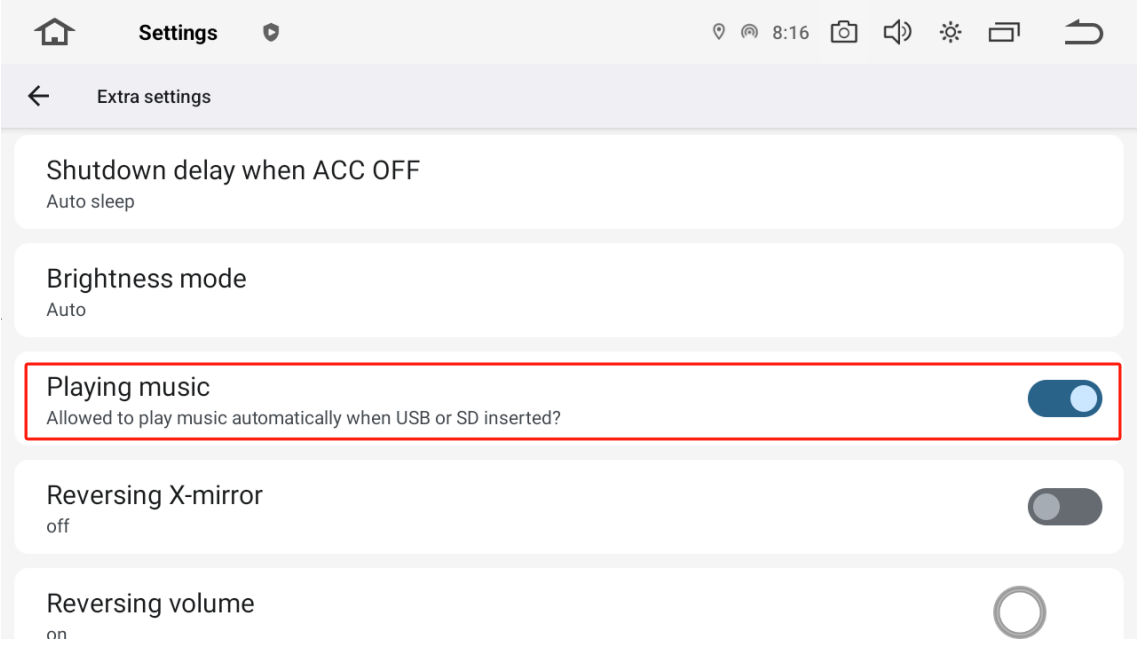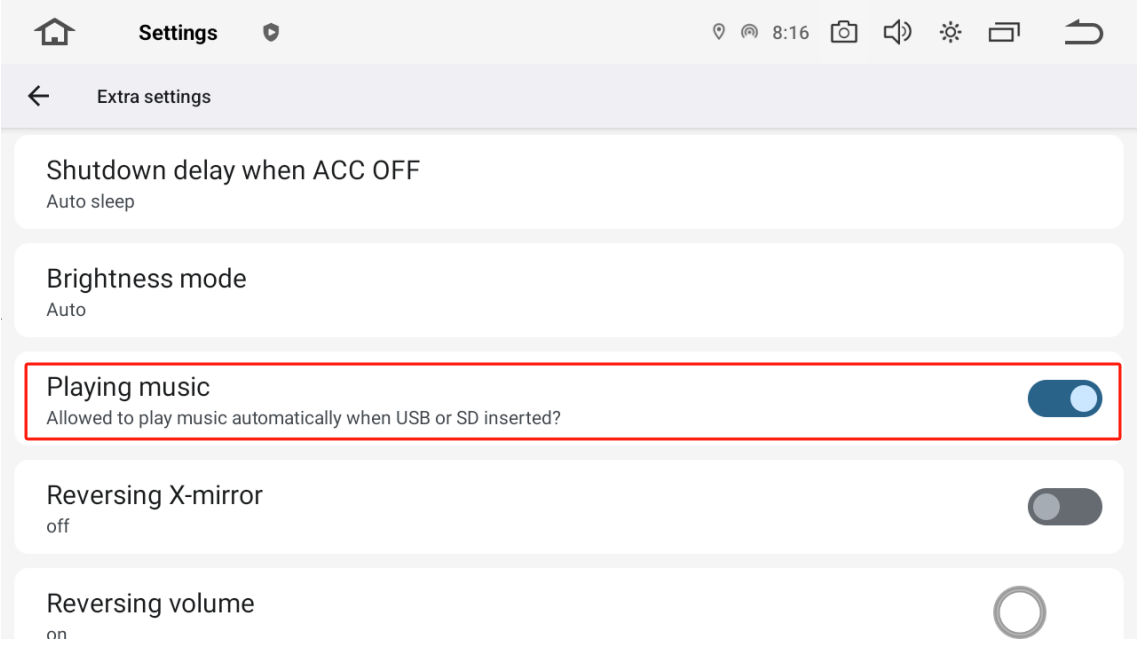The head unit is able to read and play mp3 files on the attached USB drive without issue. The next time the vehicle is used and the head unit turns on, it displays the last song played but can't play it. it just shows the default player trying to play it (spinning circle) I need to remove the USB drive and re-insert it for it to play.
@Johan
Could you please go to Settings>About machine and provide the following version information:
1.A clear photo of the stereo's Built Number.
2.A clear photo of the stereo's MCU version.
@Johan
Please update the Firmware & MCU to the latest version via the link below,here are some tips to help you get it done:
①G13 Version:Make Sure your unit is QCM6125 Andorid 13
zst27_sc138_13_(20250311)
https://www.dropbox.com/scl/fi/70whgvgq7f6fkkd42ncie/update.zip?rlkey=a036rb694v0nehdqh11omokvw&dl=0
②4.15f:
https://www.dropbox.com/scl/fi/zjk57mppsli9nnmc9vubs/hmcu.img?rlkey=buxs8jrlxzn00j4488ze6sc0d&dl=0
1.Download the documents ①&② through the link on your computer/laptop.
(Do not rename and Unzip the file)
2.Format the USB drive(FAT32 Format)before copying the Update.zip & hmcu.img file to it, then insert it to the USB cable,and it will pop out the firmware updating tips on the screen.
(Tick the option"Wipe data and format flash")
3.MCU updated GO:Settings>System>MCU updates.
Thank you for your time and cooperation in advance.
That didn't fix it and now my user interface is completely different.

My unit not the G13, it is the Vivid. So I downloaded the correct firmware but issue still happens. Unit does not play music files from usb after restarting. Need to disconnect usb drive and plug back in.
@Johan Hi Johan,
Please proceed the updating of Vivid version,if the USB music still not play in that case,please record a video to us,thank you for your time and patience in this matter.
①Vivid13 Version:Make Sure your unit is QCM6125 Andorid 13
1.Download the documents through the link on your computer/laptop.
(Do not rename and Unzip the file)
2.Format the USB drive(FAT32 Format) before copying the Update.zip file to it, then insert it to the USB cable,and it will pop out the firmware updating tips on the screen.
(Tick the option"Wipe data and format flash")

@Johan Could you please also check if this setting is enable:
Settings > Car > Extra Settings > Playing Music > On